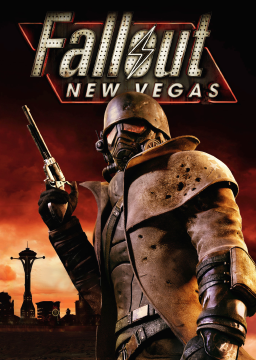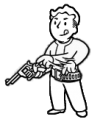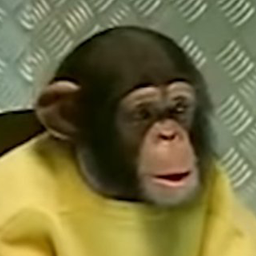Fix for mouse acceleration in menus
- Go to the installation folder.
- Open Fallout_default.ini
- Find the section: [Controls]
- Add these lines:
fForegroundMouseAccelBase=0 fForegroundMouseAccelTop=0 fForegroundMouseBase=0 fForegroundMouseMult=0
If you for some reason are not playing on current steam patch, edit fallout.ini in the my documents/my games folder.
FallenRanger 이것을 좋아함
최근 플레이