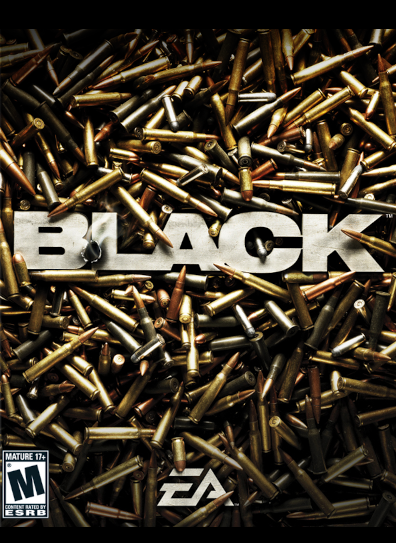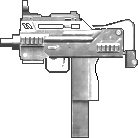In BLACK, players cannot skip cutscenes that they see for the first time. If you are doing a speedrun from a new saved data, you will waste about 10 minutes of your time just watching the cutscene. To avoid this, categories and rules are established to allow players to start a speedrun using their existing saved data. However, in category NG, runners were expected to always watch the level 8 cutscene. This was probably one of the reasons why there were no NG runners. However, we have found a way for runners to skip the cutscene and perform a speed run in category NG. This allowed runners to attempt all difficulty levels and categories without seeing the cutscene. Here we share how to create that save data.
Creating the save data for NG
- Beat levels up to level 7 on Hard difficulty.
- Reach the goal of level 8 on Hard difficulty without fulfilling the secondary mission requirement.
- Let it save.
Creating the save data for NG+
- Beat the game ( level 8 ) on Hard difficulty.
- Let it save.
Creating the save data for Any%
- Beat the game ( level 8 ) on Hard difficulty.
- Beat the game ( level 8 ) on BLACKOPS difficulty.
- Let it save.
If you want to run the Easy difficulty, simply follow the above steps on Easy difficulty for NG and NG+. Also, be careful not to save after completing the speedrun. Turn off auto-save, as it will shorten your time.
You can save 3 profiles in BLACK, so you can always try any category you want. We hope to see more new runners.