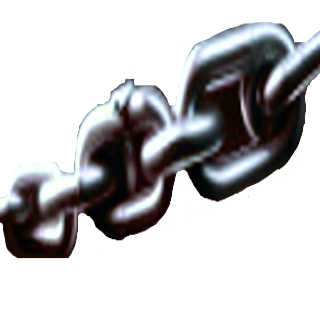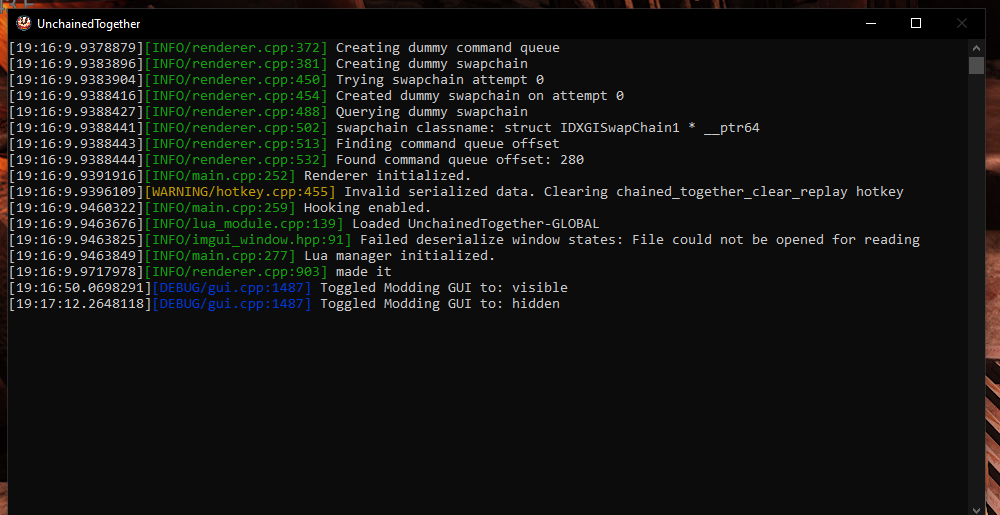 I have everything installed correctly and I only see this window. Are there commands for saving my location or to fly where I want? And is there a way to disable the fps counter in the left corner?
I have everything installed correctly and I only see this window. Are there commands for saving my location or to fly where I want? And is there a way to disable the fps counter in the left corner?
@Bamelinn hey! if your question is how to activate the UI, looks like you're pressing the right button since it's switching from visible to hidden, then if it really doesn't show, trying to start a run with the GUI on "visible" should make it appear right away (if everything works correctly ahah). And if the question is how to set checkpoints, turn on fly mode etc... the default settings should be: F7 for fly mode and F5 -> F6 to set checkpoints and then go back to it :)
I hope i could help, if it didn't really help, I invite you to join us on the discord server so that we can help you!
Thank you for the answer, but I cant get it to work. The picture I showed before is that the right menu or should there appear another window where I cant setup everything?
Nope this window is just the script that will boot the trainer up, you have to be on the game in order to open the GUI for the trainer.
I figured the Resources tab contains an old download link. The current version for 1.8.6 is: https://github.com/xiaoxiao921/UnchainedTogether/releases/download/1.8.6/d3d12.dll
**We have been working on it since the game's workshop update was first announced. We first wanted to drop these changes at the same time as the workshop did but seems like it's taking more time than we thought. That's why you are getting those n