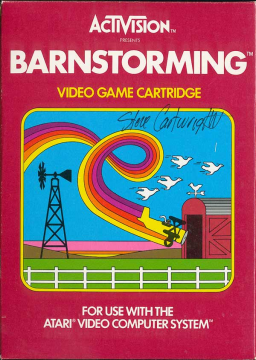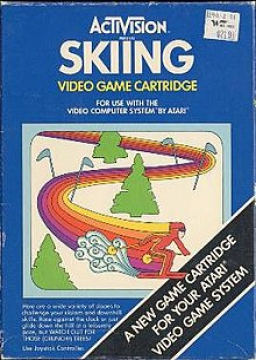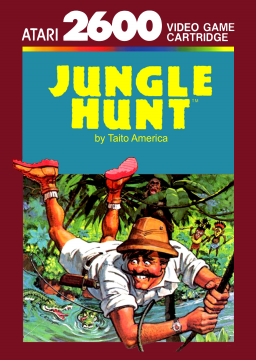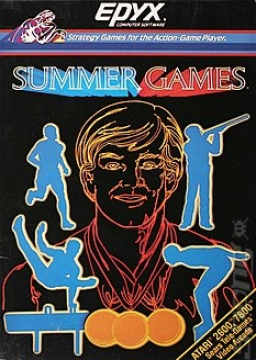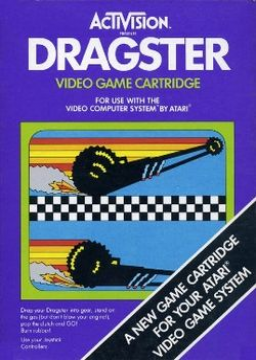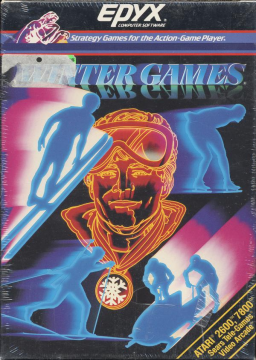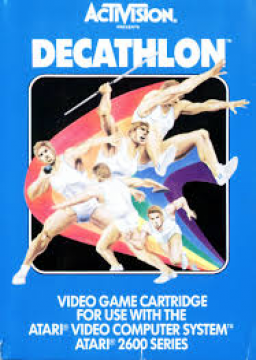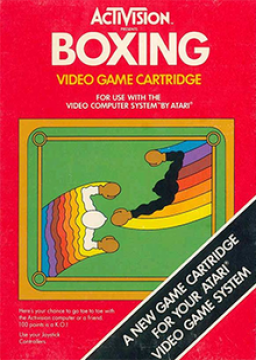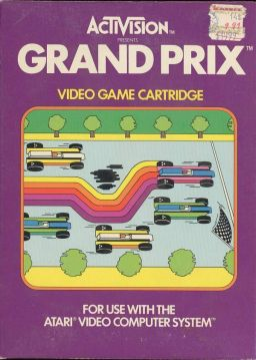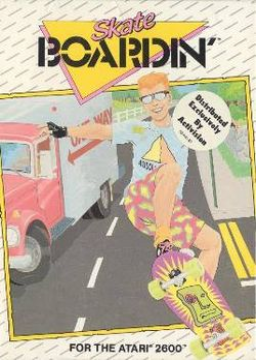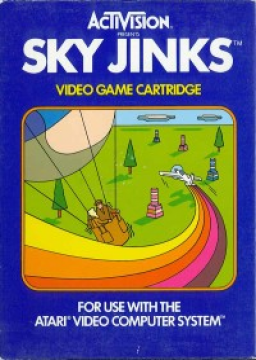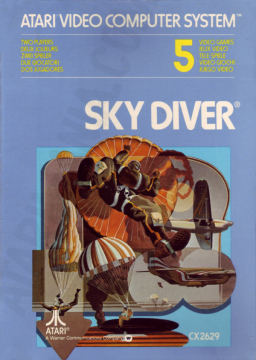Hello @huey hope you will be back soon. Would like to be Mod to help you out with another amazing Atari 2600 Game.
Hello folks,
i think it would be good to add ms now, soon we will only see by a few ms who is Nr.1, Nr.2 or Nr.3
I also would like to apply for mod, if its possible please let me know. Thank you!
Good luck with the runs hope to see more runners here.
SUMMER GAMES
by Epyx c 1987
SUMMER GAMES is a series of seven exciting competitive events. Up to eight players can enter this international contest, choosing a single country for which to compete (no two players can choose the same nation to represent).
The object is to see your country come out on top. Events vary from head-to-head races like hurdles, sprints, swimming and rowing, to solo events like skeet and gymnastics. Win an event either by scoring a faster time or by piling up more points than your opponent. The nation that wins the most events takes home the gold medal!
- Set up your video game console and plug in the cartridge.
- Turn the power switch on.
- Be sure to set the difficulty switch correctly as described below.
SWITCHES
-
The left difficulty switch controls the number of joysticks. Position A = two joysticks; B = one joystick. Use the left joystick when you're in the single-joystick mode. If you wish to play head- to-head with your opponent and have two joysticks, select position A. Otherwise flip the switch to position B.
-
SELECT sends you into practice mode, allowing you to cycle between events. Practice in single joystick mode. You'll remain in an event until you press SELECT once more.
-
SELECT also returns you to the country-select menu, from which you may start competing.
-
RESET lets you restart a game from the middle, but also transfers you into practice mode.
-
Holding SELECT down and pressing RESET returns you to the country-select menu.
-
The right DIFFICULTY and TV TYPE switches should be ignored.
NOTES:
-
DASH, HURDLE, AND ROWING have a computer opponent when you played alone.
-
In two-player games, the left joystick controls the top player and the right joystick controls the bottom player.
SUMMER GAMES begins as the title screen appears. From the title screen you will move on to the country-select menu by pressing the FIRE BUTTON or waiting for the music to end. The country-select menu is a list of eight eligible countries: the USA, USSR, U.K., Japan, Greece, Canada, Spain, and Italy.
Highlight the country of your choice by moving the cursor up and down with the joystick. Press the FIRE BUTTON to select the highlighted country. If you change your mind after you've made your selection, re-highlight the country you selected and press the FIRE BUTTON again. You will then be able to select a new country name from the list. When each player has selected a country to represent, move the cursor to "Done" and press the FIRE BUTTON. The first event's title will appear on the screen.
Events are announced on a screen that shows the names of competing countries and the name of each event as it is played. Press the FIRE BUTTON to enter the event; press the FIRE BUTTON again to start the event. If you fault during play, the even will replay up to three times (you can only fault in certain events). When a country finishes an event, the announcement screen returns with the name of the next nation to compete. When all competitors have completed an event, the next event begins. The order of competing nations stays the same throughout the series of events.
HURDLES
The object of this event is to jump all the hurdles as fast as you can. Press the FIRE BUTTON to begin READY/SET/GO sequence. There is an overhead view of the track in the center of the screen showing which runner is ahead. At GO push the joystick to the right and hold it there until you near the first hurdle. Jump hurdles by "tapping" the joystick UP as your runner approaches each hurdle (holding the joystick up for too long slows your man down). Push the joystick right to sprint again once you've cleared the hurdle. Just as in live competition, crashing into hurdles costs valuable time. And the harder you crash, the more 'get-up' time you're docked. First one to the finish live wins.
SWIMMING
Like the hurdling event, swimming begins with a READY/SET/GO sequence when you press the FIRE BUTTON. Anticipate the gun (GO) and press the joystick to the right early to get a good start (but not too early or you'll fault). Gain speed by hitting the FIRE BUTTON on each down stroke, just as your swimmer's arm reaches the water. Turn quickly at the pool's end by tapping the joystick left before you hit the wall. Time the strokes and the turns well and splash home to victory. The first swimmer to finish his laps wins.
SKEET SHOOTING
Targets are launched from the right or the left of the firing range when you press the FIRE BUTTON. Move the joystick left or right, up, or down to sight the target and shoot by pressing the FIRE BUTTON. Shoot at either one or two targets from each of the eight shooting posts. Adjust your aim carefully and quickly before you fire (keep in mind that there is a slight gravitational pull on your sight as you aim). The shooter with the most hits out of 25 wins the medal.
100-YARD DASH
The 100-yard dash is a speed event. Runners line up on two parallel tracks, as in the Hurdles event. Press the FIRE BUTTON to start. At GO (but not before) move the joystick as fast as you can in any direction to make your runner sprint. Keep the joystick moving in all directions as fast as you can until your runner reaches the finish line. The fastest time wins.
SWIMMING RELAY
Three-man teams compete against one another in this extended version of the Swimming competition. Press the FIRE BUTTON to start the READY/SET/GO sequence. As in the swimming event, anticipate the gun (GO) and press the joystick right early to get a good start. Press the FIRE BUTTON just as the swimmer's arm reaches the water on the down stroke to gain speed. As he nears the right side of the pool, tap the joystick to the left before he hits the wall to turn him around. Remember that each member of your relay team swims two laps; as the first swimmer nears the left side of the pool, anticipate his arrival and the tap the joystick right. Be careful not to tap the joystick too early or you will lose time! Follow the same sequence for each swimmer on your team. The first team to finish wins.
GYMNASTICS
In this event, only one athlete competes at a time. The winner is determined by points gained in special maneuvers during his routine. The initial screen shows your gymnast ready to start his run at the pommel horse. Press the FIRE BUTTON to start your man running toward the horse; press it again as he nears it to initiate a mount. Once mounted, your gymnast holds the pommel horse bar and circles the horse's axis in a rhythmic motion. Points are give for mounting and dismounting correctly (0.5 each), for traversing the horse (0.5), and for each 360 degree spin the gymnast makes (.005). Points are subtracted for incorrect hand placement (0.1), for moving in the wrong direction (.1), for falling off the end of the horse (1.0 - automatic disqualification), and for faulty dismounts (1.0).
The upper screen shows your gymnast in motion on the pommel horse. The lower screen shows your gymnast's hand position by a pair of dots that follow his motion up and down the horse. Increase his speed as he revolves about the horse's axis by pushing the joystick left just before he moves across the bottom of the pommel horse. Push it to the right as he approaches the top of the horse. If you're quick, you can increase speed faster by pushing the joystick right (or left) more than once. Your athlete will slow down if you fail to press the joystick right and left, but he'll keep on the horse and in motion. Move the joystick up to move him to the top of the horse, move it down for your gymnast to reach the 'south' end. (Up-to-down or down-to-up is a full transversal). Remember he can fall off the end and be disqualified! Watch the hand and body movements of your gymnast to determine when to push the joystick up or down. (If he's moving to the bottom of the horse, and his hands are close together, then the bottom one should be moved...) Remember that you can only move the hand that is in the air (the smaller dot) so you must time your movements carefully. There is a one-minute time limit with a maximum of 10 points to be earned. When it is time to dismount, you'll hear a warning bell. Good Luck!
Rowing
A READY/SET/GO sequence begins this speed event. Move the joystick left and right in rhythm to gain top speed (speed is shown on an indicator in the middle of the screen). The fastest time wins the event.
AWARDS CEREMONY
After every event, the countries of the top three competitors are listed in the order they placed. The country name of the Gold Medal winners appears at the top of the screen.
Champion Ceremony
A Grand Champion of the games is selected based on the number of points awarded. Gold Medal = 5 points Silver Medal = 3 points Bronze Medal = 2 points The points are totaled after all events have been completed, and the player with the most points is honored as the Grand Champion. The ceremony takes place after the Awards Ceremony for the final event.
And of course, this game was made by Epyx in 1987. And this game manual was typed in by me! And I am Eddie Beiles. I can be reached at beiles@email.unc.edu if you have any questions about this game manual. Or you can email me and thank me for typing it in. Anyway, enjoy the game and this wonderfully typed in manual.
This document obtained from the History of Home Video Games Homepage, ©1997-1998 by Greg Chance
Credits : https://atariage.com/manual_html_page.php?SoftwareLabelID=525
HEy folks check this out a 32.72 run! oh my god... :D congrats to Clay!
Hey my name is Marcel and i would like to say hello to all of the members and staff of Speedrun.com I also would like to present a few games i think fun to play and speedrun.
I need a few opinions about the design of these 3 games:
Atari 2600 Grand Prix https://www.speedrun.com/Grand_Prix
Atari 2600 Sky Jinks https://www.speedrun.com/Sky_Jinks
Atari 2600 Skiing https://www.speedrun.com/Skiing
and these 3 games.
Atari 2600 Jungle Hunt https://www.speedrun.com/Jungle_Hunt
Atari 2600 Barnstorming https://www.speedrun.com/Barnstorming
PC Broken Armor https://www.speedrun.com/Broken_Armor
Thank you all and have fun running.
oORaydenOo
-
Speedrun with Console Show the 1.Console 2.Cartridge 3.Difficulty Settings
-
Speedrun with Emulators 1.Emulators must be used Stella Emulator, show the settings.
-
Timer 1.For all runs the ingame timer has to be used at all times.
-
Sound
- Sound must be enabled.
-
Speedrun with Console Show the 1.Console 2.Cartridge 3.Difficulty Settings
-
Speedrun with Emulators 1.Emulators must be used Stella Emulator, show the settings.
-
Timer 1.For all runs the ingame timer has to be used at all times.
-
Sound
- Sound must be enabled.
Hello Speedrunners i would like to introduce you Skiing for the Atari 2600. I just finished (resetted) setting up the page to keep anything in order.
Feel free to check it out.
https://www.speedrun.com/Skiing
Thanks, have fun and good luck.
oORaydenOo
I finally found the time to finish this page. Please check out the rules due to respect of all runners and their runs.
Thanks
oORaydenOo
-
Speedrun with Console Show the 1.Console 2.Cartridge 3.Difficulty Settings
-
Speedrun with Emulators 1.Emulators must be used Stella Emulator, show the settings.
-
Timer 1.For all runs the ingame timer has to be used at all times.
-
Sound
- Sound must be enabled.
Hello and Welcome to Skiing for the Atari 2600.
I´m still working on adding more and more to this site so please forgive.
Good luck and have fun.
oORaydenOo
I just added a new guide, feel free to check it out
thanks
I finally got the 32s 740ms !!!!!!!!!!!....im about to upload it and it will be here in a few minutes! Im so happy i finally got it! :D
Edit :
https://imgur.com/gallery/ndh6u
Man...you are killing me... i got a 32s 770ms and you got one today... cant wait to get WR together :D
Hello, i would like to apply for Mod for Barnstorming. I cant contact you directly DarQ_Massacres so i just use the forum.
Let me know if its possible. Thank a lot and happy new year
oORaydenOo