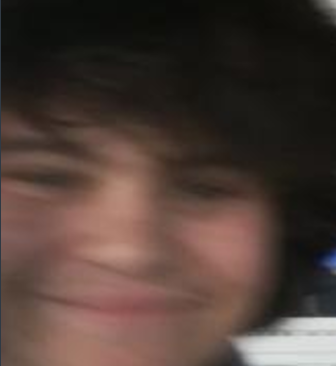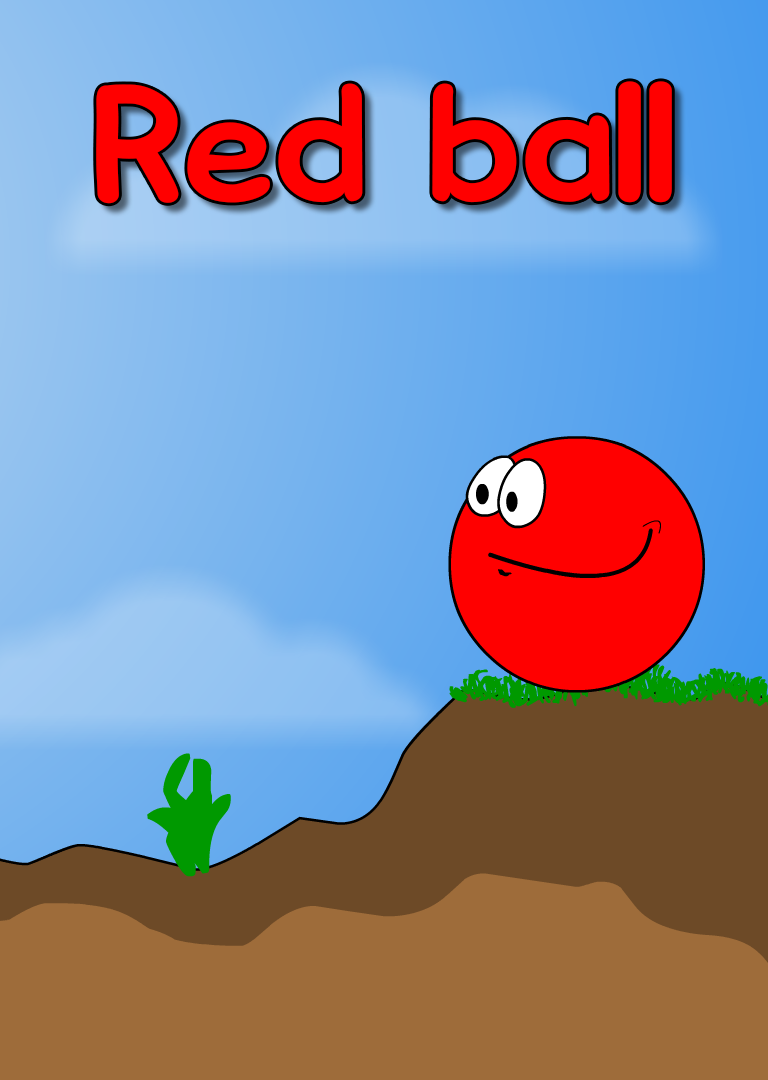both resource pack links in the full rules are correct, neither of them provide any textures
keep em coming busta
this appears to be something from a long time ago which hasn't been removed from the API - the set seed/random seed "categories" as they are today are just variables of the Any% Glitchless/Any% categories, i.e. https://www.speedrun.com/api/v1/categories/mkeyl926/variables
@4ebyrek_228 it's been at most 21 hours, maybe you're reading the date of submission as opposed to verification? https://www.speedrun.com/mc/runs/zn98717y
@KilleDragon some verifiers focus more on different categories, and those categories may receive more submissions and may be more tedious to verify than others
whitelisted resource pack modifications are listed here https://bit.ly/extrarules
- the size of any section of the graph doesn't necessarily dictate how many of that block exists (there could be any number of mob spawners)
- blockEntities up to 3 chunks outside your render distance remain loaded and will still show up on the pie chart. This is why just dropping your render distance by 1 won't unload spawners/other blockEntities. You have to drop it by at least 4 to unload it. Example: If the spawner loads in at 15 chunks, you should decrease your render distance to 11 (press Shift-F3-F four times), then increase it to 14 (press F3-F three times). Reopen the pie chart and the spawner should be gone.
can you describe what exactly is wrong with gameRenderer? if i were to guess, you probably have entity culling on in minecraft video settings (it should be off)
julti is windows only
https://github.com/skillphobia/MacOS-multi-instancing-with-Keyboard-Maestro
this wouldn't be allowed unfortunately, however you may use a tool like BorderlessMinecraft: https://github.com/Mr-Technician/BorderlessMinecraft/releases