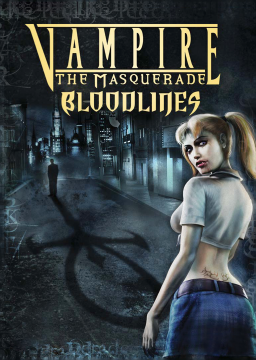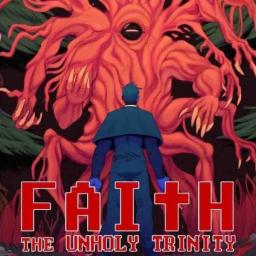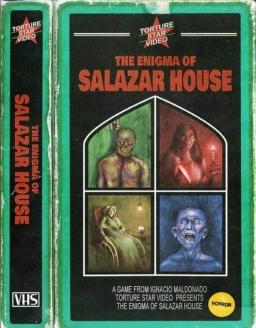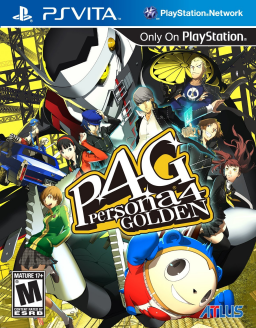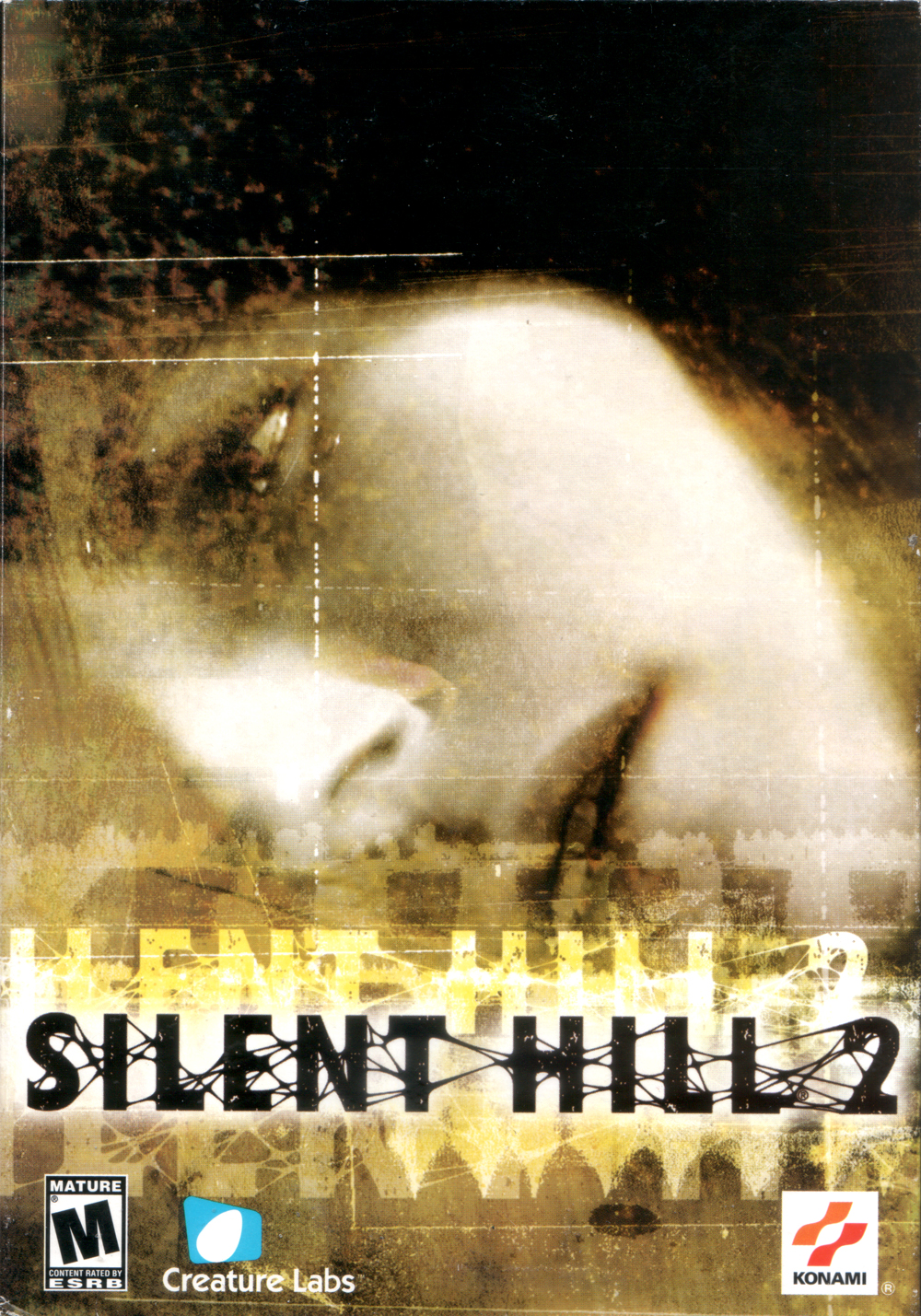For those wanting to run Turbo, the following ways may be used in order to display and FPS counter over your runs while you play:
- Steam -
On the top let of the Steam client select Steam > Settings. A new window will pop up with In-Game > FPS Counter. You can design it and position it in FAITH anywhere you see fit.
- GOG -
Boot FAITH up from the GOG Galaxy client. Press Ctrl + Shift + Tab all at once and an FPS counter will automatically appear on the bottom right of your game for runs.
- Alternate methods -
RTSS Rivatuner Statistics Server: https://www.guru3d.com/files-details/rtss-rivatuner-statistics-server-download.html
MSI Afterburner: https://www.msi.com/Landing/afterburner/graphics-cards
- Launch MSI Afterburner.
- Settings > Monitoring > Tick Framerate Average box.
*AMD Relive:
- Download the latest AMD drivers here: https://www.amd.com/en/support
- Right-click on desktop, click AMD Radeon Settings then click the Relive tab and look for the “Toggle Toolbar Hotkey”.
- Press the corresponding Toolbar Hotkey, click the Performance tab, open the Metric Options, and enable the Show Metrics option.
*NVIDIA GeForce Experience:
- Download the latest drivers here: https://www.geforce.com/drivers
- Open the GeForce Experience and click the gear icon.
- Enable the Experimental Features by clicking the check box, then turn on the In-Game Overlay option and click the Settings button.
- In the Settings overlay, click the HUD layout.
- Click the FPS counter tab then select the position to where you want to show the FPS counter. Click the Back button when you are done.
- GeForce Experience FPS counter looks like this.
*Information source: https://www.gamingpcbuilder.com/how-to-show-fps-counter/
Main FAITH Speedrunning Discord, please only join if you're at least 18 years old!
Main FAITH Speedrunning Discord, please only join if you're at least 18 years old!
Main FAITH Speedrunning Discord, please only join if you're at least 18 years old!
The only tech you need to learn to run this game is the Cruci-FIX tech. Pressing space on your keyboard to draw your crucifix, then pressing Escape twice will allow you to move around and deal damage with your crucifix.
Runner Vynnada also found that you can scroll through text faster using the analogue stick of a wired Dualshock controller, too. Useful for all endings.