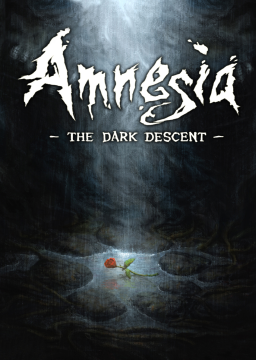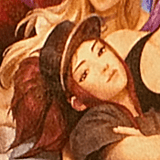Inspired by a recent F3 fast forward playthrough of this game by Nosferatu on stream, I've had the idea to change a config file of this game to speed up the movement and to lower the gravity for fun.
The config file we change is in Steam\steamapps\common\Amnesia The Dark Descent\config\game.cfg
Make sure you back up the file! If you don't have a backup and messed up the config, then verify the game cache using Steam and it'll redownload that file (along with everything else you changed, meaning you have to unpatch again).
Settings I've found that work well are:
GravityForce = "0 -10 0" (default is -20)
MaxForwardSpeed = "5" (default is 2.5)
InAirForwardMul = "2" (default is 0.75)
(You may want to use CTRL + F to find these entries)
The rationale for these settings is that the ratio of ground and air movement is changed, meaning you move faster if you run and jump than just running. Running and jumping is encouraged, meaning you have the added challenge of avoiding hitting your head on things.
Hint: Wait until you're able to jump in Rainy Hall before entering Old Archives!
Other than that, good luck and have fun flying around Amnesia, Half-Life style!
Thank you all for voting. The results are as follows:
2.1 Should the Load Extender be allowed for speedruns?
- Yes: 23 to No: 3
2.2 Which categories should it be allowed for?
- In accordance with the majority votes, the LE will be allowed in all categories.
2.3 *If the load ex