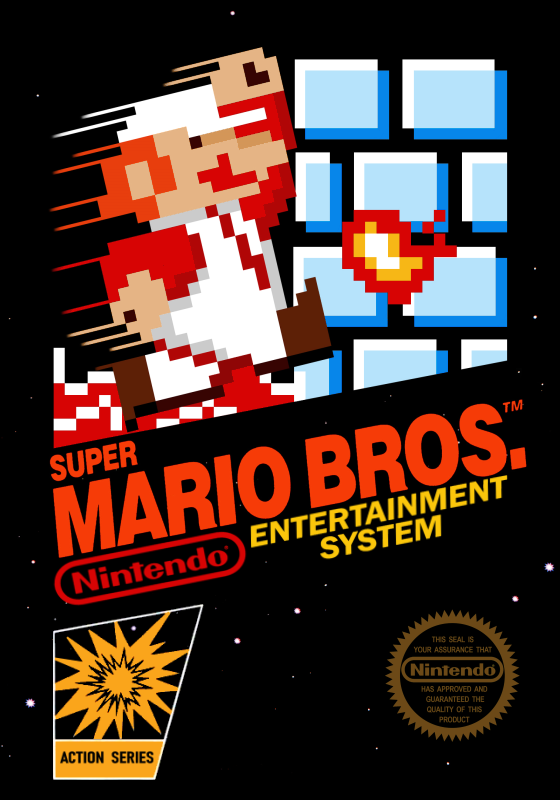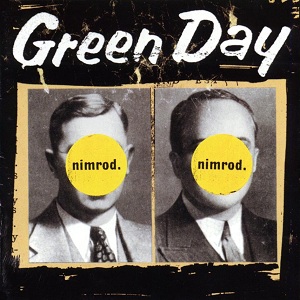Hi there, does anyone have a tutorial (or can explain me) how can I turn on the input display on the SMB Pellsson Practice rom V5.6?
On the github, click the green "code" button, then "download zip". It should download a zipped folder. Unzip it and there is a file called smb-v5.6.ips. Use this website: https://www.marcrobledo.com/RomPatcher.js/ and under "ROM File" select the SMB1 rom. For "patch file" use the smb-v5.6.ips. Open the rom in an emulator and start the game. One you are in 1-1, press enter. A menu will appear. Use Select to move down to "Input" and A to change it to "On". Press enter to start the game again
get the smb practice 6.0
https://drive.google.com/file/d/1m-o1OqFsRUXneWub92PdA_tEzCSTWywv/view?usp=drive_link
Effective immediately, any submissions using the SNES9x emulator will not be verified. The SMB1 mod team has concerns about its integrity due to its ability to overclock and remove lag frames, which may not be easily detectable. Additionally, we request that all BizHawk submissions avoid using the S