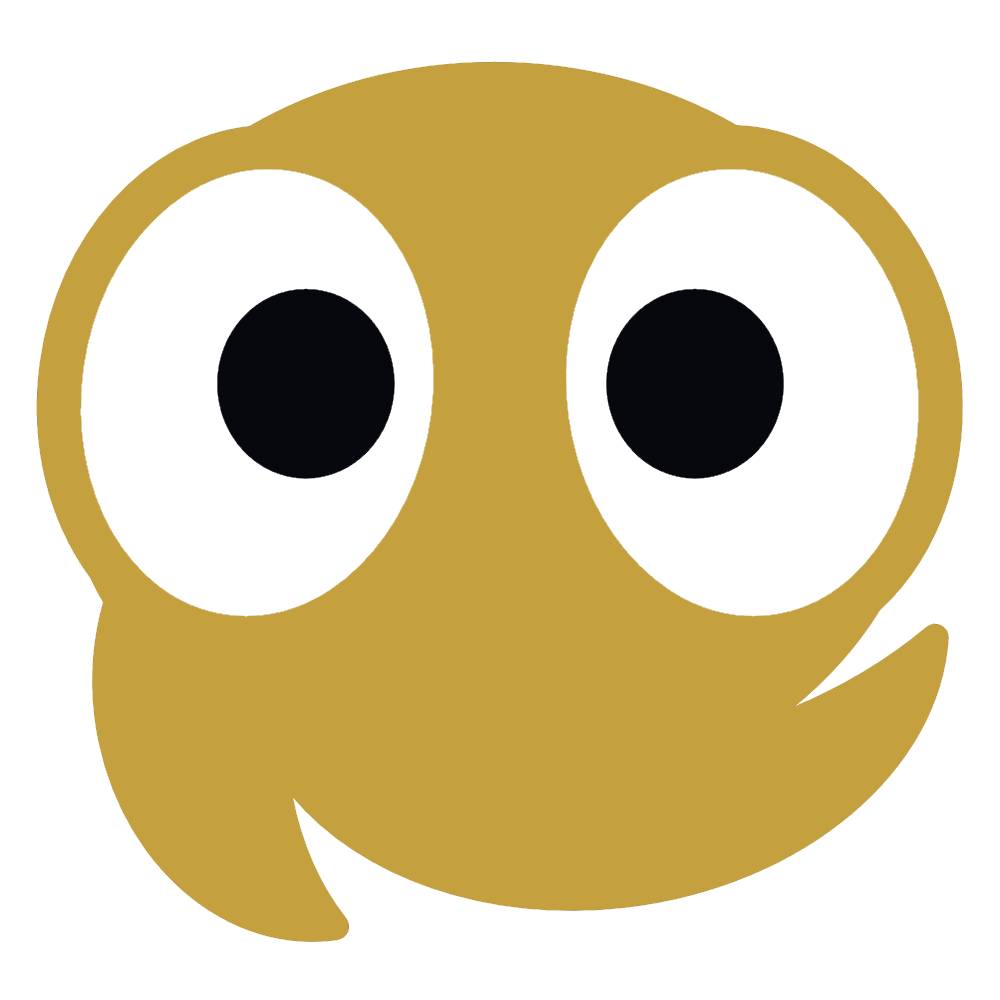How to add the Autosplitter
更新済み 投稿者: ShadowSeroZoul
To apply the autosplitter:
- In LiveSplit, Right click, go to Edit Layout
- Click on the plus button, select Control --> Scriptable Auto Splitter (position in the layout doesn't matter)
- Double click Scriptable Auto Splitter and select where the script is located (it's good to have a folder for splitters)
In the settings, you can choose at which points in the run you want the timer to split.
Leaderboard & Autosplitter Info
hey gamers! the board is now open for any% and 100% (all collectibles)
July 29th update: Autosplitter with loads removed is now available!
the pre-release demo runs will remain RTA.
individual levels will be added soon!
make sure to join us in the discord: [: