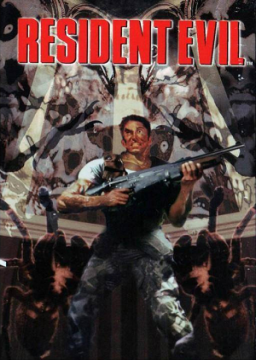I used to play this on BIOHARD on windows 7 with no problem, but now on windows 10 biohard has all these black blocks everywhere, it's driving me nuts, around the text as well, is there any way to fix this. BIOSOFT has no problems tho. Help?
hey from what i know windows 10 has alot of issues running this game as well as many other games im not sure where the black blocks have come from theres a slight possibility it may be down to the OS or the gpu you have.all i can recommend is if possible change your OS back to windows 7 or if thats inconvenient for you try running it on biosoft or follow the installation guide and redo all the setup again in case something changed. I believe biosoft runs primarily of your cpu and biohard runs of the gpu if thats indeed true you could try and look at your gpu settings to see if anything has been changed i will try and find more info on the pc issues on this game to see what may be causing this for you.
Can you supply a video / screencap of this?
Like Streak said, BIOHARD utilizes your GPU. So maybe a conflict between the game/your GPU and Windows 10. I know there are runners of this game that play on Windows 10 and Biohard with no issues, though.
Are you on a PC with a dedicated GPU? Laptop?
Unfortunately as far as fixes go, Supergamer has missing in action for several months now. So, there's no chance of this problem being fixed in the foreseeable future.
Laptop. The black boxes appear around individual objects like pillars, and wall lamps. They are still visible but they have the black box around them. Also when I shoot the zombies instead of blood spriites and particles, only a black box flies through the air. There is no muzzle flash on the pistol or any other weapon, when I fire only a black box appears at the tip of the gun for a second. The black box is around the text as well. When I go into the inventory and hover over an item, you guessed it, a black box. Every other item in the inventory if fine except the one you highlight which is completely black.
so from what i have been able to understand it sounds like your GPU is having difficulty rendering certain graphics the possible cause could be down to a game you have been playing and it may of been laggy or maybe the textures and or graphics were not to your satisfactory levels the only recommendation i have for you is for you to enter your GPU settings and attempt to revert them back to the way they was previously. do you have a dedicated graphics card such as an Nvidia gtx 660 or AMD 5450 or do you have a dedicated graphics chip as FurryWulfz asked in the previous post ?
You can run it on Biosoft the only issue i know of currently is that there is a risk of crashing.
Yeah Biosoft has issues crashing, which sucks.
At the moment, I run this game off of my poorer Laptop on an Intel HD integrated card, and not my newer model with an Nvidia GTX. The reason being is that this game is pretty old and occasionally has issues running on some newer GPUs. As tech gets newer, compatibility with older games gets harder and harder. Supergamer made it compatible with a fair few, but there are probably a lot that aren't covered at the moment. He hasn't been seen for a long time, too, so making it compatible with any more at this point is kind of becoming less of a possibility.
yeah i have heard that newer GPU's are getting more difficult to run classic games due to new technology which personally i find odd but thats technology for you but i myself run the classics on my low end PC which i prefer really hopefully supergamer is ok and will be able to return supergamer has alot of good runs.
ok now that is odd i originally thought the blocks would be smaller. When you first setup the game what graphic option did you select in the menu ? can you remember ?
also the reason the blocks may be appearing is i think your graphics card is overheating try and increase your fan settings from your nvidia graphics setting
It has come to our attention that the current version of Duckstation (v0.1-7675) runs considerably slower than earlier versions. Until we figure out what can be done to either get the current version up to speed with the other times on the board we suggest that runners use v0.1-7294, which can be fo