Remapping controls through external software (Keyboard version)
As of June 19th 2024, rebinding your controls via an external software is allowed. Moreover, you can also bind up to two inputs to one button.
The intent behind this change is to make things more fair between keyboard and controller players, e.g., regarding slide cancelling (through only needing one button press) or making flying easier. While there, right now, are no restrictions as to what input combinations are allowed when remapping, the moderators do reserve the right to reject a run if they're proven to use button combinations which are unfair or in other ways detrimental to the speedrun. It is still forbidden to automate button presses in any way, e.g., through turbo or macros.
The remainder of this guide will help you to setup the controls for you if you're using a keyboard. If you're using a controller, check this guide instead!
Using Virtual Controller
Presentation
We recommend using Virtual Controller. It's a rather light program that allows for converting keyboard or mouse inputs to any input device.
You can download it here.
Install it where you want to keep it and, if possible, start the program in admin mode, especially if you're also running the game as an admin.
Setup
1.) Go to 'Settings --> IO Devices'.
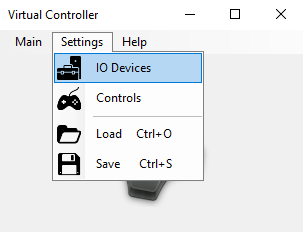
2.) Make Sure vKeyboard is listed in the virtual tab. If it's not, click "Setup -> Keyboard" and enable it.
3.) Go to 'Settings --> Controls'. Then press 'Bind --> Create'.
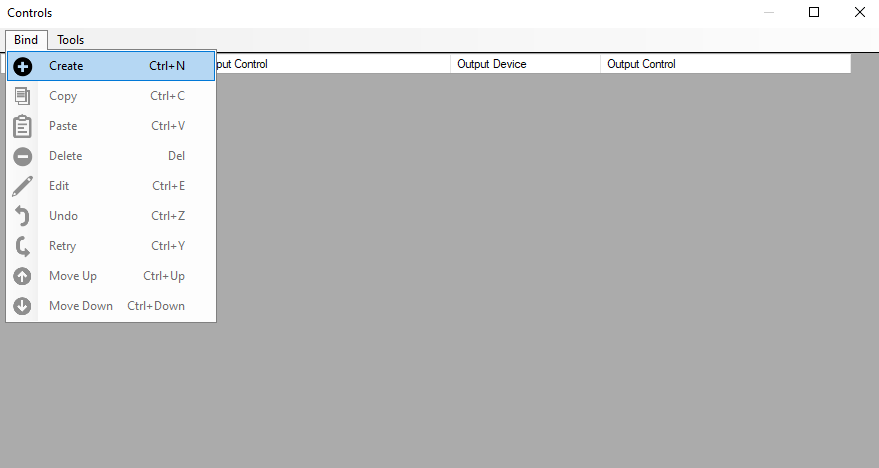
4.) For this example, we're gonna use a single button ("Z") to do a slide cancel to the left which is "Shift" + "A" pressed at the same time on keyboard (If you have different keys bound in-game for these actions, adjust accordingly).
Create the following binds:


5.) Repeat the same to map the Z key input with the "A" button.
6.) Once all your binds are set, remember to turn on the virtual controller before starting the game. Go to 'Main --> Run'. The joystick image in the application should turn green.
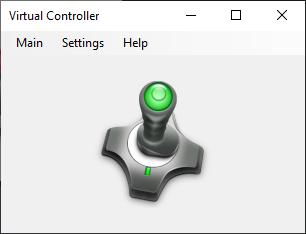
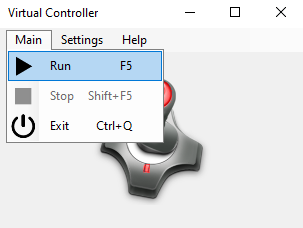
PS: You can double click to edit a bind, or go to 'Bind --> Delete' to delete the selected bind.
An Alternative to Virtual Controller: "PowerToys" by Microsoft
Presentation
This alternative is meant for people who don't like virtual controllers and who only want to remap some keyboard keys.
This program is made by Microsoft to give you better control over a lot of Windows-specific options. It is a little bit overkill for just rebinding your keyboard (file size: around 1 GB) but does work well.
You can download it here by clicking on "Install PowerToys" and selecting the version you want (usually "Per User - x64").
If possible, start in admin mode, especially if you're also running the game as an admin.
Setup
1.) Select "Keyboard Manager" in the left menu

2.) Click on "Remap a key"

3.) In the new window that just opened, click on "Add key remapping".
After that click on the "Select" button that is on the left. This is the button that you want to remap.
For this example, we're gonna remap the left "Alt" to do a slide cancel to the right.
You'll be greeted with this pop-up where you can just press your left "Alt"; this what you should see:

4.) Do the same thing on the right Select but this time, put the two inputs you want to use (here: "Shift" + "D")

5.) And it's done! You should have this as your end result.
Just press "OK" on the top right and you're done.
If you get a warning message no worries, just click on "Continue anyway" and you're good to go.



Have fun running and don't forget that if you encounter any problem or if you're unsure about something please join our Discord and ask!
Due to some dialogues being unskippable in the game, it has been decided to implement an automatic masher for the enter key on PC.
It is the only tool that will be allowed and no other key can be bound this way.
You can find the tool by clicking [here](





