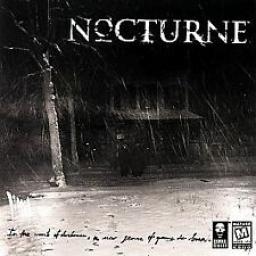Hey, so I'm far from being ready to do any serious runs with this game - I haven't finished it once yet - but I'm wondering if someone has suggestions for running this thing more smoothly on recent versions of Windows.
Basically, the game itself runs just fine for me once I'm actually playing, but accessing menus (like the pause menu to skip cutscenes) and closing them takes a very long time - easily 10 seconds or more of wasted time where it just freezes. Also, after selecting the chapter I want to start, the game takes far longer than it should to actually begin after the black screen - again, 10+ extra seconds most of the time. This is all especially frustrating because everything runs great once I'm past the menus.
I'm running the game in compatibility mode for Windows 98; I've tested other settings and this one works the best, but it still has these menu problems. Also, I've used the ImageCFG tool to set it to run on only one CPU core, just like I did for Silent Hill 2; on PCGamingWiki, this is suggested if you're having problems with Nocturne's menus slowing down, but it really hasn't made a difference for me.
I'm thinking there might be some patch I'm missing (which I'd like to see linked in Resources if there is one), or that I might need to jump through hoops to actually emulate Windows 98 on my PC just to get this running optimally. I was thinking of suggesting an adjustment to the rules so that the time actually starts on the frame the first cutscene begins, and not on the chapter selection, but even that wouldn't fix the problem if I want to open the pause menu to skip any cutscenes, which is important for timing. Alternatively, we could find a reliable emulator to recommend in the rules, or amend the rules to disallow skipping cutscenes since many runners wouldn't be able to skip them without this freezing problem happening.
Did you run into these issues, MildGothDaddy? Would you mind sharing what your settings are when you run this game? I'm interested in running this one.
Hey there! Try this patch, this guy made a windows 10 fix for both Nocturne and all the Blair Witch games.
https://github.com/fkortsagin/Nocturne-Fix-Windows-10
My bad for not already having it posted, completely forgot about it. If you have anymore questions or need any more help definitely join our discord! :D
I uninstalled and reinstalled using your link, downloaded all the files to the game folder, and I still had to set the game to run on one CPU core, but once I did, it runs like a charm. Thanks so much! Now if I can just avoid dying over and over by angling my jumps wrong lol. Still, gonna be way less frustrating delving into the other chapters of this game thanks to you
A resource that could also be useful is this one: https://robpol86.com/imagecfg.html
This is ONLY if people have trouble with slow menus and loading screens on Windows 10.
If you download that .exe file and put it in C:\Windows\System32 you can open the Windows console (by searching cmd in the Start menu, for those who don't know) and type this:
imagecfg -a 0x1 "[game path]"
I installed Nocturne on my D drive so the path for me is D:\Games\Nocturne\nocturne.exe. For most people it's probably gonna be under their Programs in C:.
That will make the game launch running on one CPU core every time you run it, without having to change it through Task Manager after launching it each time.
Edit: Oh, also - I did have to restart after doing all of this (installing, adding the github files, and changing the CPU settings) before it worked properly without breaking during the intro sequence (somewhere around the 4th cutscene). I'm only adding this for future reference for anybody who wants to play this game and has trouble lol I'm not trying to spam this thread