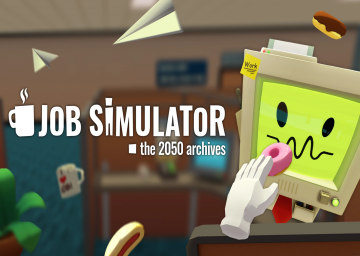How to Extract Videos From Oculus to PC
更新済み 投稿者: Speed
- Use your Quest-included charger or other USB-C to USB-C cable (a USB to USB-C cable works too) to plug your running Quest/Quest 2 into your running PC.
- Go into your headset and click “Allow” on the prompt that appears. This lets your PC access the files of your Oculus Quest.
- Open File Explorer
- There should be a new folder on your sidebar titled “Quest,” “Oculus,” etc.. Open that folder.
- Look inside all the files in your folders until you find your recorded videos. They should be in a folder called “Videos” or "VideoShots."
DM me at SpeedSMO on Discord or join the Discord if you need help.
最近の実行