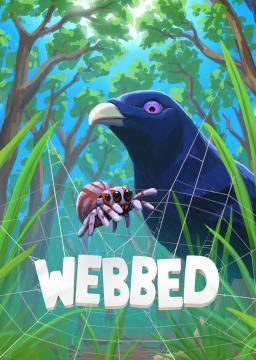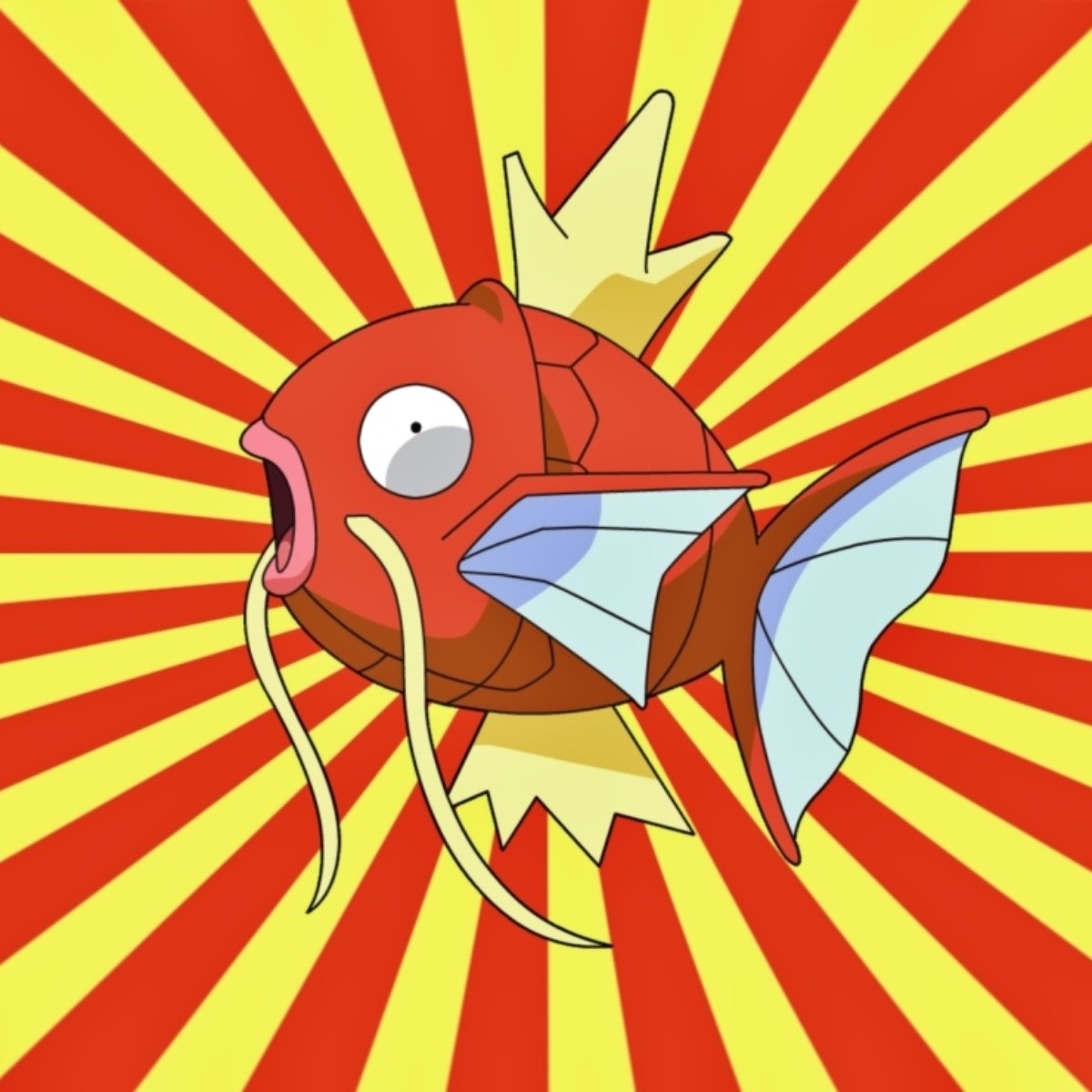AutoHotKey Download: https://www.autohotkey.com/download/ahk-install.exe
In the Resources tab, download the AHK zip file, then extract it. Edit the Webbed.ahk file and change it to what keys you want pressed. (Sample below).
Press the Windows key + R key at the same time to open the Run dialogue box. Type in shell:startup.
In the folder that appears, copy and paste the Webbed.ahk file from the zip you downloaded earlier, then double click it. It should now be running, with a little green H symbol in your taskbar in the bottom right. (Right click on that icon and click Exit to end the script).
I got the honor to show off Webbed Any% at AGDQ 2022, and I was able to claim WR! We peaked somewhere around 115k viewers, so it's amazing to get to show off the game to so many people.
Thank you so much for torqqes, SteelOsprei, and Noah for