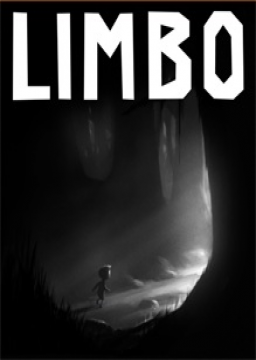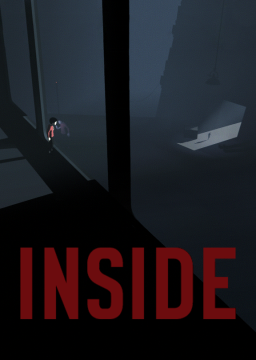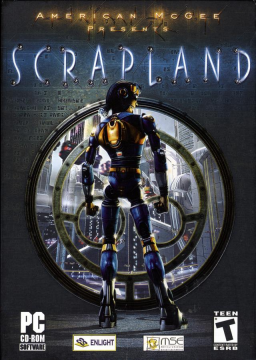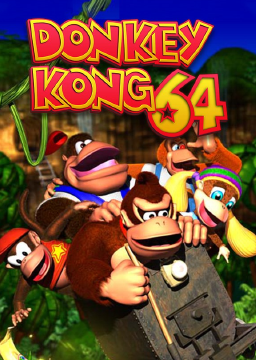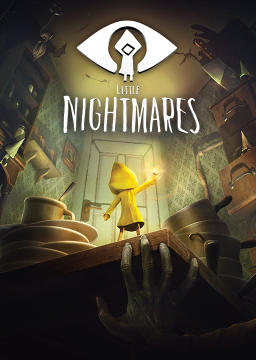Scrapland Remastered just got released! Get it on Steam: https://store.steampowered.com/app/897610/Scrapland_Remastered/ Or on GOG: https://www.gog.com/game/scrapland_remastered
As far as I'm aware there are no changes that would influence speedruns … Please correct me if I'm wrong! I added Version 1.1 to the Version Selection …
To be transparent about what changed when in the Rules, I will archive the old Scrapland Speedrun Rules in this thread.
Changes:
- 2021-03-06 slight rewording of all rules, moving some rules to "Game Rules", clarify savegame usage rules and banning mission skip commands in "with Cheats" categories
- 2021-02-28 Only allow official Language.packed files
- 2015-08-27 Rules defined (exact date might have been a bit different)
Edit: Formatting of post
Now that i know there is the possibility to tp to the last scene with /m 'abindoor' I see the need to either modify the rules for the "any% with Cheats" category (whitelist or blacklist commands OR require completing main quests)
or keep the category as is and create a more interesting "story% with Cheats" category which would require to do all main quests …
Any opinions or other ideas
Only for Testing and Categories with Cheats!
How to use → Open Debug console with CTRL+<The key above TAB> (Depends on Keyboardlayout)
Known Commands (not all tested)
- ?StartOfVariableName or /Scrap.ShowGVars "StartOfVariableName" → Used to find variables and their values
- /Scrap.Set "NameOfVariable","Value" or /Scrap.Set "NameOfVariable",7 → Used to change a value of a variable.
- /god → invulnerability
- /freeze → Stop environment
- /unfreeze → Start environment again
- /speed → Change the speed of the whole Game
- /free → Disable collision
- /stop → pause game
- /go → unpause game
- /save → save current savegame
- /reload → reload current savegame
- /Scrap.SetMoney x → Set money to x
- /Scrap.SetSaveVar x → Set your lives to x
Big list of Variables Download from Resources: https://www.speedrun.com/tools/scrapland_variables_wotgu.zip Or see an online version on my homepage: https://romibi.ch/pages/scrapland/
Yet Unknown commands? To recommend adding commands to this list use this spreadsheet: https://docs.google.com/spreadsheets/d/17QpVlrd9xKKpsfjiMolLsN-hy_bwHe9YrWfhvtHPQI8/edit#gid=0
(Maybe send me a message once you are happy with what you added)
Edit: Formatting
Can't find my Saves or Scrap.cfg
You are probably using a newer Windows. Stuff changed and you probably find config files and saves under: %localappdata%\VirtualStore\Program Files (x86)\DeepSilver\Scrapland
Livesplit does not show properly in the recording
Either put Livesplit on a different Monitor than Scrapland or use Windowed Mode (see below)
I'd like to use Windowed Mode
Change "FullScreen" in the Scrap.cfg to 0, (re)start Scrapland, resize the window (while another window has focus), change some grafics settings and apply. (But Scrapland does not remember your window size)
D-Tritus looks too fat. The Aspect-Ratio is wrong...
- First: Close the Game
- Then open the Scrap.cfg and find the following lines: (If they do not exist, add them after VSync)
CameraDefViewAspect = 1.333333 ### Default logical viewport aspect ratio
PhysicalAspectRatio = 1.333333 ### Physical aspect ratio
- Then change the value of PhysicalAspectRatio to 1.777778 (For 16:9 aspect ratio, calculate different aspect ratios with normal division)
- Keep or reset CameraDefViewAspect at 1.333333. It should look like this:
CameraDefViewAspect = 1.333333 ### Default logical viewport aspect ratio
PhysicalAspectRatio = 1.777778 ### Physical aspect ratio
- Save the Scrap.cfg and start the game again.
Lighting is strange, too bright
Some have reported that the following commands can help:
/Scrap.Set "R_LightAtten2", 0
or
/Scrap.Set "R_LightAtten2", 1
or if still overbright
/Scrap.Set "R_LightAtten", 0-any number
To disable ambient lights (completely fixes too bright areas)
/Scrap.Set "R_LightAmbient", 0
I'd like to autoskip cutscenes
Rename/Remove the Video folder in the Game Folder.
How Do I open the Console?
→ Press CTRL+<The Key above TAB> (Depends on the Keyboard Layout)
Edit: Formatting
GG TheBackstepper for beating my PB :)
I knew it would be easy, but it didn't seem like good time investment with no opponent/"speedrun partner" :D
About your Question at around 1h in your Video:
Currently "Default Time" is set to "Real Time" … This is default for the other games I did some runs. And I wasn't too sure if the 15min time difference is "only" because of loading times…
Is the in-game time reliable? And does it stop when in Menu or not? (Would that be bad or not?) We could switch over to In-Game time as default … but I'm unsure about it …
And we might need to change the "Timer stops"-rule to something like "When you save after the Boss" for consistency between real-time and in-game time. (There's no autosave on credits right?)
It's 2 years since I launched Scrapland the last time :D Now I have a reason to start it again :D
(I created a new Thread because I think filling the other skips-thread with stuff unusable on any% could get confusing…)