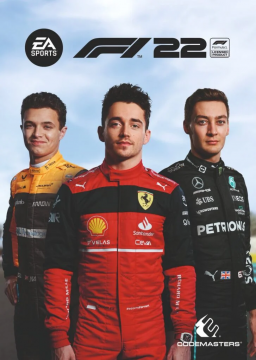To keep the competition on the F1 2021 Speedrunning Leaderboard fair, a loadless time is used. This process allows us to keep different consoles and their revisions and the differences in PC loading speeds on an equal playing field.
-
Do not block your bottom right corner and do not block the Delta box and if you have to for your on-screen timer, decrease the opacity enough, so you can easily see through it.
-
Loading times differ a lot depending on what console (revision) you are using and also on your used storage medium. The difference is especially big on the PC with a traditional HDD vs. a SSD.
-
For category specific aspects, check out the corresponding segment.
#Braking Point:
##Why are the Braking Point rules like this? What should I know?
- Loading into an interview and its first question is inconsistent. Sometimes you will smoothly walk to the interviewer and sometimes you are immediately in front of the interviewer.
What this means for your run:
- You can take your time to choose your first interview question, because the time starts after selecting the anwser.
- Your final interview question does not matter since the timing ends immediately upon selecting it.
- The celebration after the race in your car, of your pitcrew and on the podium is not counted towards your final time.
- Use of setups counts to your time. Think wisely if a setup is worth the extra time spend on it. Braking point due to his story mode nature has a lot of inconsistencies that lead to the following retiming rules. The explanation for those decisions are mentioned below.
Timing starts from the first black frame after starting the Braking Point Storymode. If the video shows a partially black frame due how the video is recorded, this frame will be your starting frame.
After each race, the time stops when you finish the race. The first frame of you crossing the finish line is the last counted frame. This is indicated by your Delta box (usually in the top right) turning the 3rd sector purple/green/red. There also appears a small coloured stripe to the left of your lap time.
Cutscenes count from the first frame they are visible. If the skipping menu is visible before the cutscene appears, the first frame of the skipping menu is used. The first black frame after the cutscene disappears is the last counted frame.
In menu segments, where you select "go to track"/"go to next chapter", the time starts when you either on the first black frame after a loading screen. If there is a cutscene right before the menu segment, the beginning of the cutscene is your start frame. Time ends when the big box with "go to track"/"go to next chapter" shows the first frame of its fading-out animation. This frame is the last frame counted.
Race: If the story mode immediately puts you into the race after loading into it, the time starts from the first black frame after the loading screen.
Race: If the race has an introduction with the commentator and the track overview, then the time starts from the first frame where the grey bar in your bottom right appears when you load into the grid.
Interviews: Timing starts on the first frame where you have selected the your first answer. The other answers start fading out on this frame and depending on how the video has been recorded, your button indication in the bottom right disappears too if it was visible before. The timing ends on the last first frame when you have selected your last interview answer.
Mexico 2020: When you have caught up to Akkerman, the screen fades to black and after a loading sequence, the following cutscene appears. In this specific case, the timing ends on the frame where your HUD is entirely invisible.
Abu Dhabi 2021: Timing starts on the frame where the first parts of the "F1 Logo Animation" can be seen. This animation plays immediately after the flag of the VAE is shown.
##Why are the Braking Point rules like this? What should I know?
Loading into an interview and its first question is inconsistent. Sometimes you will smoothly walk to the interviewer and sometimes you are immediately in front of the interviewer.
What this means for your run:
-
You can take your time to choose your first interview question, because the time starts after selecting the answer.
-
Your final interview question does not matter since the timing ends immediately upon selecting it.
-
The celebration after the race in your car, of your pitcrew and on the podium is not counted towards your final time.
-
Use of setups counts to your time. Think wisely if a setup is worth the extra time spend on it.
The new comment feature is really neat and helps the community to interact more, but there a few major concerncs / issues with it for now that need to be adressed before it becomes a viable feature for communities.
What we need?
-
Comments moderation hub to avoid hateful comments.
-
Disabling comments on your runs by default.
-
There is no way to avoid hate comments. Moderators do not have a moderation hub for comments. Suspicious and hateful comments could be unseen by mods for years and if someone finds those comments, they could be abused against the community.
Also hacked accounts can be abused for that even if a community decides to restrict comments only from runners of the game itself.
- Disabling comments on all your runs under Profile => Settings => Privacy => Disable comments on my runs should be disabled by default to protect the runners from such hateful comments. If the runner might feel like they want people commenting on their runs, they can enable that feature.
Is there any reason why the Discord has suddenly changed it´s privacy settings. Too bad since I know can´t post on the server anymore - and to be fair, there are many other methods to prevent bot spamming.
Hey everyone,
I decided to improve the communication in F1 2020 speedrun community with this thread being a news page about the latest changes on the leaderboards. Previously, the communication was mainly done on our new "F1 Game Speedrunning"-Server. If you might be interested into it, join it here: https://discord.com/invite/RsEYBAYgY2
Hey everyone,
I know there are many runners that do not like to use an Auto Splitter for their runs, but for those of you how like it: Continue to read this thread mindfully.
Why use an Auto Splitter? The two big reasons are that you do not have to split yourself and can focus on the game all the time and second is accuracy, because it will always split at the exact same frame.
The tool that is used is Toufool´s Auto Split Software, which you can find in the following link: https://github.com/Toufool/Auto-Split If you want to make your own splits, I would highly recommend watching this tutorial:
Which platforms do you support and which categories? I will try to expand this list from time to time, but because I am just doing those splits myself it will take some time. If anyone is so kind and would help to expand the library, you are welcome!
How to use the Auto Split program:
- Download the specific file pack you need. Read the description and if there are specific changes that have to be done to make it work, make sure to follow them. All file packs include splits pictures + a livesplit file with all the possible splits. Available under: https://www.speedrun.com/mzm/resources
- If you want to leave out a split, you have to delete or put this specific picture out of the folder and also do not forget to delete the split from the livesplit file.
- In the Auto Split program itself: Select your window with the game via "select window" and make sure to use the comparison method "Histograms". Also, do not use the crop function of the program.
Currently supported are:
Emulator: Before the Auto Splitter works, you have to follow these instructions precisely or otherwise I cannot guarantee you that it will work, because there are so many factors that could prevent it from working properly.
- You need to download the config that can be found under: https://www.speedrun.com/mzm/resources
- Do not change any settings of this config file that will change the appearance of BizHawk and the game itself, full screen mode and window size too.
- Only change if stated otherwise in the split file pack´s description page.
I hope this will help you and let you enjoy your runs even more. If there are any problems, feel free to contact me on Discord.