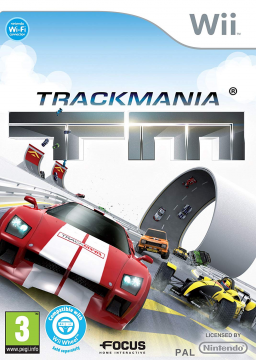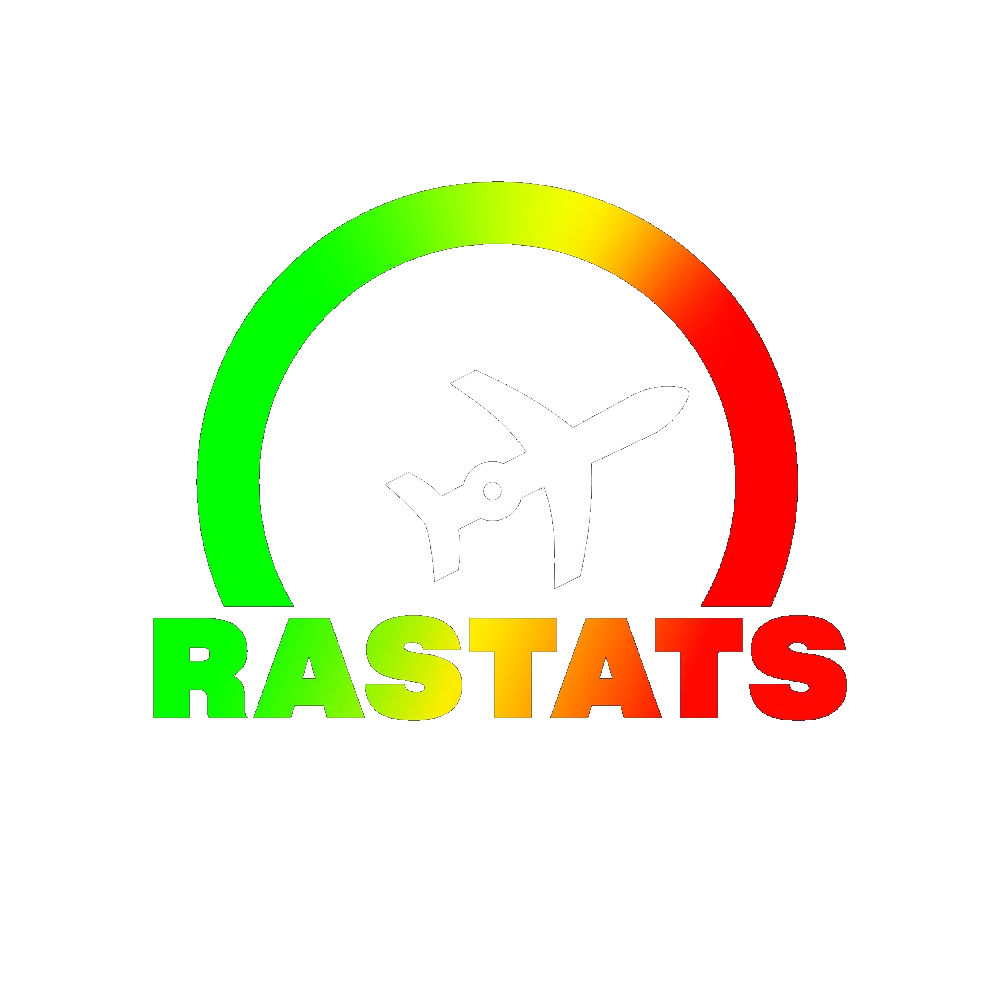The rules for running on emulator have been updated and now reads:
Emulator runs must be recorded live with game audio. The toolbar for the dolphin emulator should be visible in the recording. FPS, frame and lag counter should be visible on screen in front of the gameplay. Background sound and music is ok as long as the game is still audible. Runs that lag significantly more than a console run on the same track will not be accepted.
Emulator setup guide: https://www.speedrun.com/tmwii/guides/e9n8j
What part of the run should be included in the submitted video has also been updated for all individual level runs:
The video should include the countdown before start and race results visible after the run.
Emulator runs with reasonable lag/slowdown on the track Stadium F5 will be accepted, as this track has major performance issues.
Emulator runs needs to have fps, lag and frame display on the screen. You can do that by select: Movie-> Show Lag Counter, Show Frame Counter (You can also mark Pause at End of Movie).
Settings should look like this: https://gyazo.com/3880b642d59514395db4887c0f56e2e5
For the fps counter on the screen you need to go to: Options -> Graphics Settings and select Show FPS in Others.
Setting should look like this: https://gyazo.com/6312d2aca5ff2b5abcbb19735a76cbc2
Emulators runs needs to have Show System Clock checked (under Movie) and display on the screen; in addition to the previous requirements. Effective immediately
If your playing on the Xbox version of dolphin the same rules apply just not the toolbar part since toolbars don't exist on consoles. Also state that the run was performed on xbox in the speedrun description so a moderator doesn't immediately reject your run thinking it is pc dolphin.