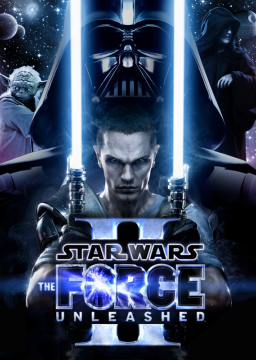FIRST : Extract the file in the Components folder of Livesplit. Open Livesplit and : Edit Layout / + / Control / Star Wars The Force Unleashed 2 | Reboot Livesplit and it's done.
_ This LoadLess Timer stops the time during LOADSCREENS and CUTSCENES that are not made with the game engine (Beginnings and ends of levels for most of them).
_ It's an AUTOSTART Timer. It starts at the end of the first cutscene, you don't need to launch the timer in the menu (But be careful and RESET the time BEFORE launching your run).
_ /!\ If the Timer is stopped (during a loading or a cutscene) YOU CAN'T SPLIT /!\ You need to split before or after.
_ it was created for the STEAM VERSION, so maybe it will not work for another version.
_ Its an AUTO-END Timer !! Because the game ends on a CUTSCENE. So when you chose the end the timer stops when you made the last input. the Timer is stopped but YOU NEED TO SPLIT AFTER THE RUN to validate your time (cause the timer is just stopped on the right time, but the time is not saved, be careful).
LINK : http://messatsu-dojo.com/misc/SWTFU2/LiveSplit.SWTFU2.zip
NOW - We think that it is more fair for everyone to use the same tools, so Runs will be validated only with this LoadLess Timer !!
Big thanks to Satsuibird who made it :)
Have fun guys !