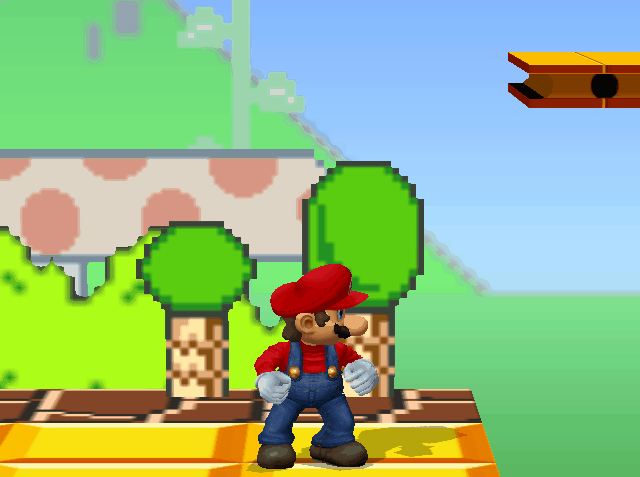How to clear your save files (v1.0/2.0)
Aggiornato di Lioncache
With version 1.0 and 2.0, you currently can't erase save files. If you have all four save files used, you might be thinking, "UH OH! How do I do more runs then!?", never fear, your speedrunning days aren't over.
If on Windows, do the following:
- Bring up the Run menu (press Windows Key + R)
- Type in "AppData" and hit enter. The AppData folder should appear.
- Go into LocalLow\MixMorris\Super Mario 64 FPS
- Delete savedata.bin
- Start the game up
- Your save files are now erased
- Proceed to bust out more phat runs
If on macOS or Linux:
- I don't know. I don't use these OS-es for running Mario Gun.
Giocate recenti