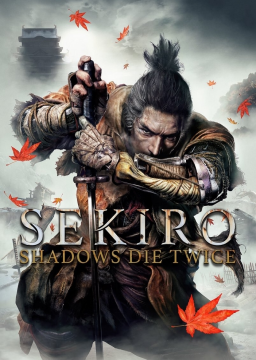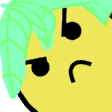Since the last announcement we made, many changes have been made on separate occasions. This post will clarify all of those.
Ponetchmas and Sapped have left the moderation team. Thank you to you both for the help over the years, and I have to point out Ponetchmas as having verified over 500 runs in his time as moderator - an insane effort.
Joining the team are Wormdog as moderator, Emma (OlallaZ2) as verifier and PumpKin7 joining as the new Chinese Representative. We need better communication with the Chinese-speaking side of the community, and this is where PumpKin, with his strong reputation, can do a lot of good work. He has already provided a full translation of the leaderboard rules here: https://b23.tv/SISRDD7
We’re revamping how the leaderboard rules are written. We’re moving over to a system, where the rules will only contain English, and then there will be links to translations. Due to limitations, we cannot fit multiple languages together in a clean way. This change also presents the opportunity to provide more translations. If you are able and willing to work on a translation for a major language (like French or Japanese), then please send me a message.
2 rules have been updated in a significant way.
- In glitchless runs, if you get the bug where terrain refuses to load, you are now allowed to quit out and load back in to fix the bug.
- Breaks are now officially allowed in All Achievements. The full details are on the leaderboards. In short, you still cannot take a break during a quit out, but you can take a break during the credits of each ending.
Additionally, some rules have had their wording changed. It may be worth reading through them again. Expect more changes to the wording/translation to appear periodically.
As always, rules are open to being changed if there’s community consensus. If there's a rule you think should be changed, then feel free to share your thoughts.
PumpKin7已正式担任中文社区代表,负责帮助中文社区与国际社区之间的交流。由他完成的排行榜规则完整版中文翻译可查阅以下链接:https://b23.tv/SISRDD7 如果您对投稿有任何疑问或需要中文帮助,可以联系他
You may have noticed that the leaderboards have changed slightly. This is because a new Wrong Warp glitch has been discovered within the game.
Using the Alt+F4 command to Force Quit the game during load screens, players can teleport to normally inaccessible areas in certain situations (i.e. Warping to Abandoned Dungeon within the Tutorial). In the previous ruleset, these glitches could not be used because of the banned Force Quit requirement. But due to their interesting use to create a brand new route, the community voted on whether to allow this glitch in some category/categories.
The end result of that vote was to create a separate category where runs using the new Wrong Warp glitch could reside. This new category would then take over the mantle of Unrestricted and categories disallowing the Wrong Warp glitch would henceforth be titled Restricted.
It may be somewhat confusing, but all you need to know going forward is that the now labeled Restricted categories have the same rules that we have always been using. And the Unrestricted category allows everything the Restricted category does. Just with the added "Wrong Warp glitch being allowed.
Happy Running! :)
If you follow the gaming keyboard space, you may have heard some buzz about something called SOCD (Simultaneous Opposing Cardinal Directions), also known as Snap Tap under Razer's branding. This feature allows you to pair keys together at a hardware level, programming them to overwrite each other when pressed, allowing you to frame perfectly switch between inputs without having to worry about the timing of when to let go of the previous key. If you aren't familiar with it, here's an example use case: sidestrafing with "a" and "d" is common in many games (for example by keyboard and mouse runners in Sekiro), and therefore pairing the "a" and "d" keys with SOCD is very beneficial. While holding "d" to strafe to the right, you can then press "a" without letting go of "d" to start strafing to the left. This will perfectly stop the "d" input from continuing to be sent and send "a" instead, leading to a perfect direction change. It's important to know that when you hold both directions at the same time, which will naturally happen for a split second for any human player, the usual response is for the character to stand still for a moment. SOCD is an advantage, and it's currently only really available on $200+ keyboards.
SOCD, Snap Tap, and all other similar hardware features (and scripts or software simulating SOCD like Null Movement Scripts) are being banned for use in runs submitted to the leaderboards. If you are currently using it for other games, please make sure to turn it off before doing runs that you intend to submit to the leaderboards. On Razer keyboards, you should be able to make a profile with it disabled that automatically loads up when Sekiro is running.
This ban may be reverted in the future. However, it may also stay banned. We are reacting to it early to prevent it from being abused in ways that we won't be able to predict. I encourage anyone wishing to discuss it to join the Discord server and participate in the leaderboard-discussion channel. Alternatively, you can make a post here on the forums.
SoulSplitter version 1.7.1 is out!
The tutorial pop-up removal has been improved to no longer trigger the menu system for a brief moment when a tutorial pop-up would have been shown. That means that there will be no more stutters in Wolf’s movement when sprinting in the tutorial, no pop-ups eating your sprint jumps and no more accidentally clicking outside the window during Ogre for KBM players.
You will automatically be prompted to install the update next time you restart LiveSplit (update became available yesterday, so you might already have it).
Big thanks to Wasted, the developer, for the update!
Below is a short video that shows some comparisons and gives an overview of what is going on:
We've recently made the decision to allow Borderless Gaming for the foreseeable future.
Borderless Gaming allows the game to run in borderless windowed mode, which enables you to more easily switch between programs on your PC without it freezing. It also allows you to have LiveSplit sit on top of the game while having the game take up the whole screen. It should be noted that all other third-party modifications (besides the LiveSplit plugin) are still not allowed. This also applies to mods similar to Borderless Gaming, like Uberhalit's SekiroFPSUnlockerAndMore (this mod is banned, regardless of the settings used).
We've decided to exclusively allow Borderless Gaming, because it fixes some really annoying issues that many runners have to deal with that can't be solved otherwise, while being minimalistic enough in its implementation that we can be reasonably sure that it does not interfere with or change the way Sekiro would normally be played. The reason we are strict in this aspect is because we want to preserve the original gameplay experience of the game. Game modifications, even purely cosmetic ones, can often have unintended side effects; therefore, we have to be careful when allowing things.
If we discover that Borderless Gaming somehow impacts the game in an unintended way, then we may ban it again. In the event that that happens, runs using it may be invalidated if a significant advantage is somehow gained through the use of it. However, that is extremely unlikely. We're still looking to learn more about potential issues with Borderless Gaming, so please share your experience on the discord if you encounter something odd during your runs.
We recommend version 9.5.6, which can be downloaded for free here: https://github.com/Codeusa/Borderless-Gaming/releases/tag/9.5.6 You can also buy it on Steam.
Two rule changes have been made to the leaderboards. Please read them; they are in effect as of today.
Game rule:
No instance of Cheat Engine or Practice Tool of any kind may be connected to the game upon starting a run. Sekiro must be closed and restarted if any instance has been used.
Glitchless subcategory rule:
Banned:
- Using any grapple animation glitch to gain an advantage. Note: Unintentional animation glitches that do not gain any advantage do not invalidate a run.
The new game rule means that runs performed while using CE or practice tool are not eligible for the leaderboards. Actively using cheats during runs was never allowed, but for a run to be valid now, you must restart Sekiro if you had CE attached to the Sekiro.exe process, ran johndisandonato's practice tool, or applied any other cheat/practice tool. The reasoning behind this change is that a cheat program needs to modify the game for it to work (specifically, they need to write to memory). Some of these changes persist even after CE or the practice tool has been closed and are only undone upon restarting the game. This theoretically falls under game modifications, which are not allowed, and thus we are clearing that up by formally banning it. Additionally, we have some concerns that it may interfere with the timing plug-in in some edge cases in ways we are yet to solve. Note: This rule change does not have a retroactive effect on already submitted or verified runs. If your run has already been verified, it will not be deleted if it is in violation of this rule (unless, of course, you are cheating).
The glitchless subcategory rule basically just formally bans the recently discovered tutorial grapple glitch: . A brief discussion on Discord suggested that it should not be allowed in glitchless. The wording was extended to also ban all other forms of grapple glitches. However, it should be clear now that accidental grapple glitch memes such as: https://www.twitch.tv/seki/clip/InexpensiveTenuousOtterKlappa do not invalidate a glitchless run.
The new timer which created by @wasted has already published to livesplit. If you are using the old timer, please deactivate and activate again. It could update to the new timer. The new timer included blackscreen removal and auto splitter. The leaderboards officially accept the runs using new timer. A really special thanks to @wasted who created the new timer and @Holm @Pennek @Olalla @ponetchmas who tested and find all useful event id and position for the auto splitter. Autosplitter Sheet: https://docs.google.com/spreadsheets/d/1Nwp6XwURGksUu-_jCVhcyXh4KH7hTCXYsJTCHbw87JQ/edit?usp=sharing
Since the last announcement we made, many changes have been made on separate occasions. This post will clarify all of those.
Ponetchmas and Sapped have left the moderation team. Thank you to you both for the help over the years, and I have to point out Ponetchmas as having verified over 500 runs in