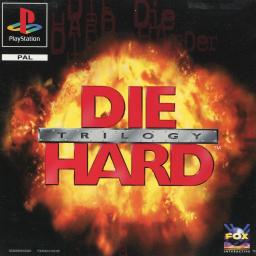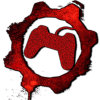Firstly, thanks @SteveOfWarr for setting up the leaderboard. I've wanted to run this game for a while but never got around to it until now.
After some testing with different settings on DuckStation, I've noticed that FPS timing is not consistent between games. Using the NTSC release, DH1 appears to render at 30 FPS as expected, but DH2 and DH3 render at 60 FPS. The menus and FMVs all render at about 30 FPS.
I've been trying different settings to get DuckStation to render DH2 at 30 FPS, but it always renders at 60 FPS. There is a list of 60 FPS PS1 games; however, DHT isn't mentioned. I tested a few games from the list, and they render at 60 FPS as expected, while most other games are 30 FPS. This leads me to believe that DH2 and DH3 maybe 60 FPS games.
Can anyone else with DuckStation confirm if they are seeing 60 FPS on DH2 and DH3 during gameplay? You can display FPS in DuckStation from Settings > Graphics > OSD > Show FPS. You can see the settings I've used here: https://postimg.cc/gallery/XWgbW7q (note: "Preload Image to RAM" should be disabled).
Any help here would be appreciated, as it will help clarify the rules, given that it's currently not possible to meet the "25/30 FPS" requirement for DH2 or DH3 on an emulator.
You're welcome! I'm glad to see another runner join our ranks!
This I plan to investigate further on my own hardware to confirm what is actually going on so we can hopefully get a better understanding on how these games are meant to perform.
If anyone else fancies contributing in any way then I would greatly appreciate that :)
In terms of the settings I used when running DH2, here they are: https://postimg.cc/gallery/SMWF6GP
Thanks for the settings @ViperUK, I've copied them and still get 60FPS when playing DH2. I noticed FPS isn't displayed on the OSD on your current submission, are you also getting 60FPS while playing DH2 on DuckStation? Do you have any other VODs or able to upload footage with FPS shown on DH2?
I'm really keen to submit another run, but if it's going to be rejected because I can't meet the 30FPS requirement it feels a bit pointless.
So I've been doing so testing of my own and have rewatched parts of both yours and @ViperUK's Dulles Airport level and both my testing, Viper's and @Kapdap 's DH2 runs speed up at the same points when using Duckstation. I've tested on PAL and NTSC ISO's with both detailed settings to compare, and I still get the same results.
It would be interesting to get Viper's OSD to show that level's true FPS count so we can get a final answer on this, but I have to say I think Emulation is runners a speed advantage compared to playing on consoles, but maybe not against other Emulation runners using Duckstation.
I've uploaded a comparison of all of my testing for everyone to have a look at. I don't have an NTSC console to test with so I can only test on my PAL hardware.
All 3 runs are synced to start on the first frame of gameplay.
Please note while it does say "Viper's Settings" I also got the same results and frame rates when using Kapdap's settings too.
The first level doesn't really prove much other than the console being slower (Something that will happen) but instead the levels where the game involves a lot of moving such as the Snow-Ski or the final level where you have to go around the plane. These are the main ones I was referring to.
hmmm, mkay. When I have time I'll see about getting to those levels and testing them against @Kapdap's run
@SteveOfWarr I think from the footage it's clear that the FPS weirdness should be consistant between emulated runs, at least with DuckStation. It plays at 60 FPS during gameplay, then spikes to 120 FPS for a moment during the level complete screen, exactly what happens in my videos. IMO the best option here would be to add a rule to display FPS and emulator settings on the OSD.
Something I need to confirm is, since we are getting better times on emulator, is it because the NTSC version is faster, or because the emulator is faster? Maybe a reason to keep the boards seperate for now, at least for DH2.
Yeah I agree with you there. The FPS behaviour is seemingly constant enough to a point where even on the recommended settings it happens at the same moments in DH2.
Literally the only difference now that I can think of is the fact you ran on a mouse, which can move the cursor faster, and mine and Viper's runs were done on a controller, which moves the cursor slower.
For now I'll add the FPS rule to the category in the hopes to stop future runs on Emu needing in depth investigating like this.
If something else does get discovered in the future then I'll amend accordingly :)
As for PAL and NTSC differences I think for DH2 at least that it's pretty negligible. When I put my test footage into Premier there really wasn't much in it between the two.
Once more people start submitting runs then we'll know more about it, but for now I think we'll keep the categories as is. Emu runs and Console runs separate.
EDIT: I've added a photo of my Premiere timeline and the game between PAL and NTSC EMU is a little bigger than I remembered, but not sure if I can 100% put it down to that being because of the version being played, or if it was just HOW I was playing them. If that makes sense.

Yeah the mouse feels a little OP tbh, but at least we can all use it on emulator. Thanks for helping work through this FPS issue, should make things clearer for future runners.
If it turns out NTSC hardware runs get similar times to emulator then you may want to consider merging the boards, but leave it as is for now. I will do some PAL emulator runs just to see what sort of times I get.
Did two complete runs with PAL and NTSC on DuckStation to compare times. I had trouble keeping up with my NTSC times on PAL release and the run ended up being 5 mins slower. PAL release feels laggy while NTSC feels smooth in most areas.
Also, I'm currently working on a DHT Auto Splitter for emulator (https://github.com/kapdap/die-hard-trilogy-ps1-autosplitter). I'm using the development version to display the In Game Time in blue. This isn't being used to time runs (nor should it be), its just there for reference. Right now the Auto Splitter only works with NTSC-U Die Hard 2 release, but I intend to support all games and regions. It's still a WIP, when I'm ready to fully release it I'll put an announcement post up. If you know how to manually add a Scriptable Auto Splitter to LiveSplit you're welcome to test the development version.
That performance behaviour makes sense as most of the PAL PS1 library consisted of games developed at full NTSC speeds and then artificially slowed down to meet the PAL standard, instead of being adjusted properly.
It's cool that you're working on developing an autosplitter for this game, that would be a really handy tool to have for our runners :)
Sadly I don't have experience adding anything like that to Livesplit so I won't be any good for testing that for you.
Hey all!
Just a quick update to say that @kapdap has kindly made some atuosplit tools for each game for people to use with their EMU runs to give everyone the most accurate timers possible.
For those new to using auto splits with Livesplit here's a video I found that should help get you started -