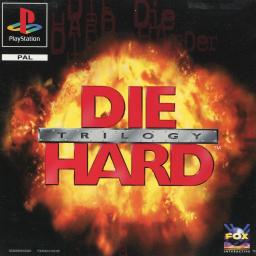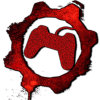I have been working on a LiveSplit Auto Splitter for emulated PS1 releases of Die Hard Trilogy over the past few days and it's now ready for release. See the quick start guide below if you're new to setting up auto splitters.
The splitter will automatically start the timer when you start a new game (it will also ignore reload time :) and split at the start of each level. This works with all 3 games and every regional release.
There is an option to enable the end of game split, but it is disabled by default. Currently the rules state we stop the timer when the "Well Done/Game Complete" screen appears. However, due to the way the game memory values work, the end game split activates as soon as the screen fades to black, which is roughly 2.5 seconds before the "Well Done" screen appears. Just remember to manually split at the end of the game for now.
Sample splits compatible with the Auto Splitter have been added to the resources section.
Full source code can be found at https://github.com/kapdap/die-hard-trilogy-ps1-autosplitter.
Please reply to this post if you encounter any bugs or problems.
Quick Setup Guide
Assuming LiveSplit is already installed.
- Go to Resources and download the split file for the game(s) you want.
- Open LiveSplit, right click on the window, select "Open Splits > From File".
- Open the split file.
- Right click again, select "Edit Splits".
- Click "Activate" (downloads the Auto Splitter).
- Click "Ok".

The auto splitter only needs to be activated once. Restart LiveSplit if the Activate button is greyed out (it will update the auto splitter database).
Hey all!
Just a quick update to say that @kapdap has kindly made some atuosplit tools for each game for people to use with their EMU runs to give everyone the most accurate timers possible.
For those new to using auto splits with Livesplit here's a video I found that should help get you started -