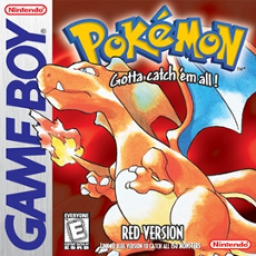Whats up everyone, new user here, first post. Giving speedrunning a go after being interested for a while. Apologies if this is is outlined somewhere already. I did a search on here, as well as google, and came up empty though. When naming a character/pokemon, obviously a single character name, how are people blowing through that so quickly? Pretty much every video I see shows the naming menu going away as soon as the single letter is entered. When I try any type of buffering it doesn't work at all. The fastest I have been able to do is pick the letter, push up, then left to bring the cursor to the "end" option and select that. Is there a menu buffering technique I'm missing? Or is this a setting being utilized via an emulator? I dont currently have access to an emulator, playing on red via a GBA SP with a cart. TIA for any help that can be provided.
Press Start when the 1 character name is entered and it will go away instantly
yeah you press A once to put the one letter in the name, then you press Start -- this also works on naming rival, squirtle, and nidoran.
if you have any more questions hmu on discord or ask in the gen 1-3 speedrunning discord, although I don't know all the menuing tricks, which is the main reason I'm so low on the leaderboards
Thanks Psymar! I'm actually in the gen 1-3 speedrun discord. It says I can't send a message in the channel though. I did just join this morning though, so maybe there's just a waiting period after joining to be able to interact. Otherwise I would have asked there first vs making a whole new thread for such a simple question.
Pretty sure you just need to read and react to the post in #rules to be given the ability to post in discord.
Thanks square. I had done that earlier but it didn't take. Just tried it again and it worked this time around so maybe there was just an issue with the app processing the action earlier. Thanks for the heads up though.