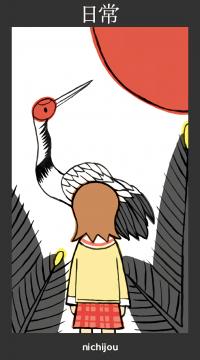Patch: English Translation patch using PPSSPP's texture replacement tool
Aggiornato di mican8s
Using the developer tool included in PPSSPP for replacing the game textures I've used it to make a small English translation patch.
You can use it by unzipping the content of the zip file and pasting the files into the right directory of the PPSSPP memory stick folder called "TEXTURES". Make sure to replace the .ini file with the one included in the zip file. And don't change the folder structure for the images.
You can activate to use the texture replacement tool in PPSSPP by going to: Tools > Developer Tools > Replace Textures.