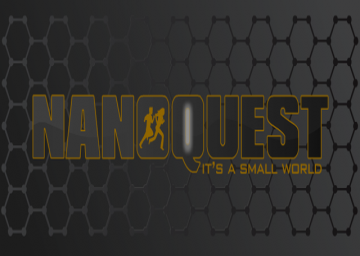NanoQuest can be downloaded from archive.org here: https://archive.org/details/Nanoquest
In order to get this game to work on your computer you may need to run it in "compatibility mode" for Windows XP SP3. Alternatively, you may run the game inside a Windows XP virtual machine, however if you choose to do this please submit your runs to the "VM" leaderboards.
KNOWN BUGS/PROBLEMS -- Do not press the "V" key while playing the game. It appears to try and call a routine that was unfinished or taken out of the game and it will crash the program. -- Pressing "S" on the first stage will disable the skybox and other textures.
Q. Why two leaderboards? NanoQuest runs substantially slower on a virtual machine than a native OS and as such a run performed with a VM would not be able to compete with a time submitted from a non-VM attempt.
Q. This game doesn't work! I don't know what to tell you. NanoQuest was designed on and for Windows XP and it doesn't seem to like any other OS. Although it "works" on Windows 10 with compatibility mode options enabled, random crashes have been reported to happen in the final stage. We have not been able to consistently replicate these problems.
Q. Why won't my LiveSplit timer start? You will need to run LiveSplit with administrative privileges in order for your global hotkeys to work.
Q. Why RTA times only? The in-game timer is unreliable and affected by the game's framerate. Additionally, the game frequently messes with the timer in most of the levels. In levels 1, 4, and 5 falling off of the stage incurs a +30 second penalty. In level 2 the in-game timer freezes when you enter the "Nano Gallery". In level 4, if you collect all of the bonus items and use the warp portal you will be sent back to the start of the stage with the in-game timer reset to what it was when the level began originally.