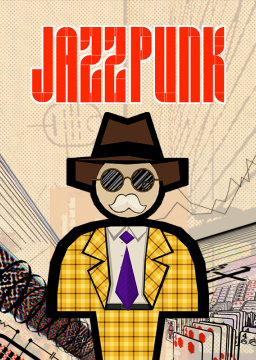It's pretty simple but i just wanted to drop a quick line for people who don't know how to add it!.
First download the Auto Splitter from the "Resources" Tab.
Extract it and MAKE SURE you have 9 Splits only or it WILL NOT work.
Go to "Edit Layout" within livesplit, click add and then "Control" then "Scriptable Auto Splitter".
Double Click "Scriptable Auto Splitter" then click "Browse" find the "JazzpunkSplitter.als" file.
and you're done, save your layout and off you go.
You can change settings like if you want it to "Start, Split" or "Reset".
The timer will start the MOMENT the level loads and not on first input, maybe one day this will be a feature but for now just keep this in mind.
YOU DO HAVE TO SPLIT FOR THE LAST PILL IN THE CREDITS SO KEEP THIS IN MIND.