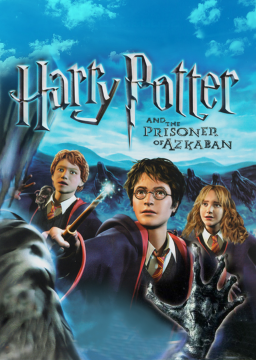I am having some trouble with this game. I can't seem to get the level select to work inside the hppoa.ini file. Like I copy and paste the debug mode code inside the ini file, and it doesn't work, no matter what I do. I can't seem to get the debug mode in this game to work. And also when I save the game, I don't see the hppoa.ini file in my documents folder. So what am I doing wrong? Can you help me out here? Because I really want to try out the debug mode. So explain to me on why the hppoa.ini file is not in my documents folder. I need help here. So thank you very much.
Unfortunately I don't think there's anyone in the community that has much experience with debug mode in HP3. From my own experience the guides online always wanted me to change lines that weren't even there and I eventually gave up. That being said, debug is not terribly useful in HP3, the game already has a built in level select, and savestates and walk through walls type cheats are fairly easy to access through the user.ini file. I'm not really sure what you mean by the file not showing up in your documents folder. If you are expecting the file to be in My Documents directly, it won't ever be there (and shouldn't), it will instead show up in the "Harry Potter and the Prisoner of Azkaban" folder within your "Documents" folder, alongside a "save" folder and "user.ini." If you are looking to use some debug style cheats, you can look in the "How do set up quick saving for learning/practice" thread within this game's forum to get instructions on adding savestates, and you can enable/disable walk through walls/freecam by replacing "savegame X00" and "loadgame X00" with "ghost" and "walk".
I still don't know on how to do this. I thought the level select is through the debug mode. But I still need help on how to get it working. But how do I get the hidden level select working? I just to try this out, and also the debug mode as well.so please help me out here. So thanks a lot.
Level select is through the "load game" menu. Just beat the game once, and you can then select a level from that save.
To activate noclip/ghost mode in-game, you'll need to bind "ghost" and "walk" in the user.ini file.
Is there anything else you're looking for from debug mode that's not just one of those two things?
I can't seem to get the hppoa.ini file to show up in the Documents folder. On the trcf.org or com website, it says that there is a debug mode. But I still can't get it to work. I pasted the debug mode code in, but it didn't come up in developer mode. I really need help here. I'm lost on this. So thank you very much.
The debug mode is not accessible through the .ini files present with HP3. I'm aware that most sources on the internet say other wise, but this is the case. No code placed in the hppoa.ini or user.ini files will allow you to access debug mode. There are other ways to get into debug mode, but it is too complicated to be explained within a forum post. If you follow the discord link that Phoenix posted in the other forum post you made, you might be able to get some one on one assistance there, otherwise, it might be better to try to ask around in other places. I you can find a modding community for the game, they might have some good insight into how to get in.
If you can do that for me, I would appreciate that from you a lot. So please ask around the forums about this debug mode. And I need some answers here. So thank you very much.
I still don't know how on how to enter Dubug mode on HP3. I don't think there is one in this game. Just the first 2 harry potter games have it. Oh here found the debug mode at this site: tcrf.net/Harry_Potter_and_the_Prisoner_of_Azkaban_(Windows)#Debug_Mode. There is the site for you to check out. So please let me know if there is a level select for this game. I am still waiting for answer. So thank you very much!
To enable Debug Mode in Harry Potter 3 • Go to User.ini • Find an empty key • For one key, type set KWVersion bDebugEnabled true | set windowconsole bshowconsole true • Hit that key in game, then hit tilde [ ~ ] to show the console
As for level select, the only thing we have available is bookmarks. Hit load game, hit the arrow next to a save file, hit bookmarks, then hit the level you want. It only works if you've been to that level before though.
I tried that in the defuser.ini file, but i still can't get the debug mode to work. And I chose a key for example F7, and then i hit the tilde key, and nothing happened. So what could be the problem? So please help me out here. So thank you very much.
you're not looking for defuser.ini, thats a folder in your program files, you should be opening your documents ("Documents" or "My Documents" depending on your operating system), opening the "Harry Potter and the Prisoner of Azkaban" folder, then opening user.ini in there. https://gyazo.com/fc0b1fce4d0171e1371882fb3912d53a https://gyazo.com/c29aed522317777aa993b810801aaba2 https://gyazo.com/d1fd2140894a3401980b90ee894d35e5
I got the User.ini file, so I chose the F12 key and copied and pasted the debug mode code, but nothing happened. Am I suppossed to put the Debug true and the windowsconsole on 2 different keys? I really don't know why this not working for. Please help me out here. None of the keys working in the game. Am I doing something wrong? I really want to access the debug mode here. So what am I doing wrong? So thank you a lot.
nope, everything after the word "type" in the message above goes in one line, so you should have something like: "F12 = set KWVersion bDebugEnabled true | set windowconsole bshowconsole true" in your user.ini. Then, pressing F12 will activate debug mode, it won't look like anything happened, but if you press ~ this should appear: https://gyazo.com/1fc86373ddf78f3f11eae5b42ca5d31e This may not be what you were hoping for with debug mode, but this is the only thing we have access to.
Sorry, but it's still not working for me. I press the F12 key and then the tilde key, but nothing happens. Can you please give me a video on how to do it? I put it all on one line, and nothing works. I can't even get the console windows to show up. Please, what I am I doing wrong? You need to explain this to me better. Because I really want to try this out. So thank you very much!
I just wanted to know on how it's done. I tried this, but i can't get it to work. After the F12 key or whatever key I create for the debug, I press the tilde squigly line key, and nothing happened. So why is this not woking for? Am I supposed to put this on one line, the code? Just let me know on how to fix this. I really want to enter the debug mode. So help me out. So thanks a lot.
Oh i finally got it now working. But i press the tilde key, and it just shows the console window. Like what kind of commands can I put into this windows? And how do I get the level select, so I can choose a level? I'll check out that harry potter debug site. Although, I can't seem to get it to work on my mac side. I am using a virtual machine with windows 7. Would it work on mac as well? I am running Wine on my mac, so I play this. So I am assuming it would work. So just let me know. So thank you very much.
I can only seem to toggle the console, but I cannot access other items and I don't know why. Can you help me out here? When I press F1 for the level select nothing happens. So please help me out here. So thank you very much.