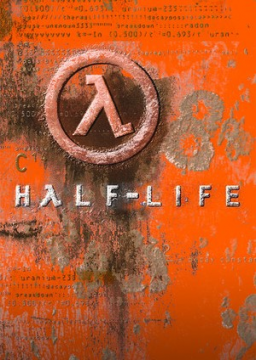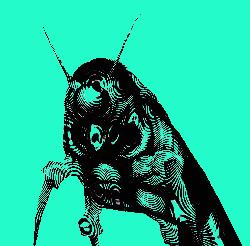How to install the latest GoldSrc Package (for Windows)
Click HERE to download the latest GoldSrc Package. (Scroll down and click Download (latest)) or click HERE to download the 2005 Package. The file downloaded will be a .7z or .zip file. You must use a tool such as 7-Zip to extract it. Place the file in a folder that isn't the C:\ drive e.g the Desktop, Documents, or D:\ drive. Then, right click the file and go to 7-Zip > "Extract to GoldSrc Package 2.x.x\" Once this is done, open the new folder that was created and to run the game double-click Half-Life (WON).bat for GoldSrc Package or 0. Half-Life (WON) + BXT + RI.bat for 2005 Package If you get any errors, please refer to the FAQ and errors below and if your error is not present, join the SourceRuns discord and ask on the #goldsrc-help channel.
Other, older tutorials suggest making a .bat file yourself. There is no need to do this anymore.
Error:
 Failed to initialize authentication interface. Exiting...
Failed to initialize authentication interface. Exiting...
How to fix: Make sure you have bought Half-Life on Steam and have Steam open. The game cannot run without Half-Life being bought. Piracy will not be tolerated.
Error:
 Failed to register input window!
Failed to register input window!
How to fix: This occurs when RInput has already been injected. Close the game and open it with the Half-Life (WON).bat file for GoldSrc Package or Half-Life + BXT + RI.bat for 2005 Package. There is no need to inject it manually once this is done.
Error: Menu bugging out / cursor not clicking properly on buttons.
Hot to fix: Use arrow keys/tab/enter to navigate menus, or use the console. Alternatively this can sometimes be fixed by disabling "Enhance Pointer Precision" in your windows mouse settings. (Control Panel > Mouse > Pointer Options)
Error: Custom settings not staying after restart of the game
How to fix: Add all your custom settings in a file called "userconfig.cfg" in your valve_WON folder. See the image for details: 
FAQ: Should I use fps_max 99.5 or 100?
If you are running from the GoldSrc Package 2.3 or 2005 Package, you are running the WON version. Use fps_max 100 there. If you are running from the GoldSrc Package 1.36 or Steam versions, use fps_max 99.5 (subtract 0.5 from any desired fps value).
FAQ: What version am I running? What are the differences between the versions?
PJC made an informative video about that in 2016. It contains information about the bhopcap and difference between client versions and game versions. Link:
FAQ: How do I keep a crosshair throughout Anomalous Materials?
You must load a save where you have a crosshair, and then press your reset bind. You will keep the crosshair when you start the run. However, if you load a save, the crosshair will disappear. For HL1 this means that you have to do everything until the TC skip single segment (that is, without save/loading).
Demo Recording Guide
You are required to submit demos even if you record or stream your run. Here is a short guide on how to record demos and submit them to leaderboards.
Recording: To record a demo from the start of the run use the following start run bind: bind <key> "map c1a0;bxt_hud_timer 1;bxt_timer_reset;bxt_timer_start;bxt_autorecord run".
In Bunnymod XT, bxt_autorecord will automatically record new demos on loads, making demo recording scripts redundant.
To stop the demo at the end of the run make a bind: bind <key> "stop" or type in console "stop" after the timer has stopped. It does not really matter which you choose as when you stop the demo it does not affect the verification process, so you could do it long after the game ends if you choose.
For Individual Level runs, the latest IL package provides you with configurations that have built-in demo recording commands and does not require the run bind written above. Just execute the config of the IL you wish to run and play.
Submitting and Uploading:
The demos will be also found in the "valve_WON" folder (or "valve" in case of Steam runs) named as "run_1,run_2, etc." If for some reason you do not want your run demos to be named "run", you can change the name to whatever you want by changing this command in the start bind: bxt_autorecord <name>.
Once you have located all the demo files, you can select them all and zip them, from here you have a few options on how you want to upload the zip file. There are many options of file sharing sites that you could use, like mediafire, dropbox, google drive. We will accept any file sharing site we recognize, make sure the link works before you decide to submit your run. Just leave the download link in the comment section of the run. :)
Demos of your latest PB have to be available permanently to the moderators, either online via the download link, or on your local harddrive if the download link expires. For permanent storage online, you usually have to have an account on a platform to ensure your uploads will not be deleted after some time. You can use platforms like Google Drive, Dropbox, or Mediafire.
For Individual Level runs, the demo name in your game folder will correspond with the IL name abbreviation.
Note that if your run submission only has a single demo(eg. an IL run), we ask of you to switch the segment category in your submission from RTA to SS to make the moderation team's work easier. Thank you!
Reason for rule: With demos being a requirement we can analyze the run submitted more in depth and prevent cheating in the leaderboard. Demos can give us a lot more information then just a video so this rule makes verification more accurate.
If you have any questions you can ask in #goldsrc-help on the SourceRuns Discord, or make a forum post here.