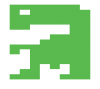Aspiring new runner here!
I'm having trouble recording ePSXe 1.9.0. I'm using Fraps as I know it's a generally reliable screen recorder. My PC is Windows 10 64-bit with 16GB ram so the PC can't possibly be the problem.
Would it be better for me to move to OBS?
I don't even know what "Fraps" is but yes, I would greatly recommend switching to either OBS or XSplit as both are reliable for local recording and streaming. And for both of them you can just add ePSXe as a source and it will instantly capture the game feed from it for you.
I use OBS to record/stream speedruns with ePSXe, and it works great for recording speedruns and having the timer on the side. I add ePSXe as "game capture," but I don't know if window capture would work the same. The only thing is the black borders, which I have to manually crop out of the capture.
Also, I think OBS works better for speedrunning in general.
For psx emulators in general I use Bandicam, as you can choose the size of the recording window manually just as you choose the size of your emulator screen window,
Hey, as far as I know Fraps is more suitable for record full screens. I had some trouble with recording non full screens, as Fraps requires you to boot the screen for it to start record. Mandatory, It's just the way the software works.
Thanks guys, I've moved to OBS! For the life of me though, I can't get it to work. I can get my splits to show up just fine, but getting ePSXe to show up isn't working at all. I've tried using both window and game capture as my source, but it only captures a black screen. Into the bargain, ePSXe stops working when I start trying to use it as a source. (ePSXe has stopped working, send error report etcetc).
Any ideas for a fix?
Maybe switch from ePSXe 1.9.0 to 2.0.0. I use this emulator and it works great. Perhaps 1.9.0 has issues with being recorded with OBS. They even say it is more accurate to the PS1.
@FurryWulfz, I've tried Pete's OpenGL, OpenGL2, D3D, and the OPS Soft Driver; still nothing working though. Not using the OpenGL plugin has stopped it from crashing when trying to capture it using OBS but when trying to capture it, it's just giving me a black screen now.
Hate to be that guy, but does that have a fix?
Yeah I'm running Windows 10, but I can't downgrade back to 7 since I only got this PC last week with Win10 pre-installed. I hope that's not the case, but I'll look further into that. Thanks!