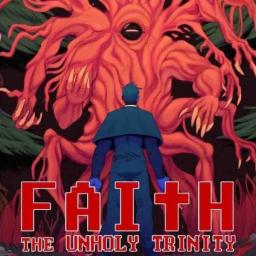This will be a guide to set up two timers - one for LTR and one for RTA that will run simultaneously beside one another.
Step 1: Download the .asl file and remember its location. (EDIT: Splitter has been integrated into Livesplit. Simply tick the checkbox to turn on the autosplitter. Functions with patch v1.2.2). Step 2: Boot up Livesplit. Step 3: Right click > Edit Layout. Step 4: In the new Layout Editor pop up, click the plus sign icon (+) > Control > Scriptable Auto Splitter. Step 5: In your newly added Scriptable Auto Splitter, select the location of your downloaded FAITH .asl file. Step 6: Hit the '+' symbol again and add 2 Timers from the menu. Step 7: Set one Timer to Real Time and the other to Game Time. Optional: Set Timer Format to 0:00:01 etc. in case you might tie with another runner. Step 8: Make your splits for FAITH III under any names you like.
- Ending I needs 13 splits.
- Ending II needs 18 splits.
- Ending III needs 13 splits.
Step 9: Right click your Livesplit splits for the main menu, and hover your mouse over Compare Against > click Game Time. Step 10: Finished! Save your layout and splits and play away.
Please note that the ruleset was updated for this category. It requires both keystrokes and FPS counter to be visible during runs. This helps during verification. A Guide is up for anyone who wants any help on getting that running. If you notice you have FPS counter displayed in-game but it's no