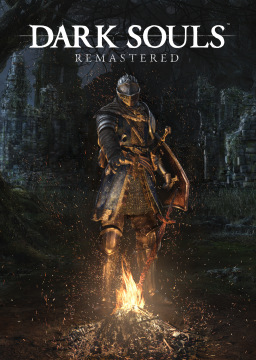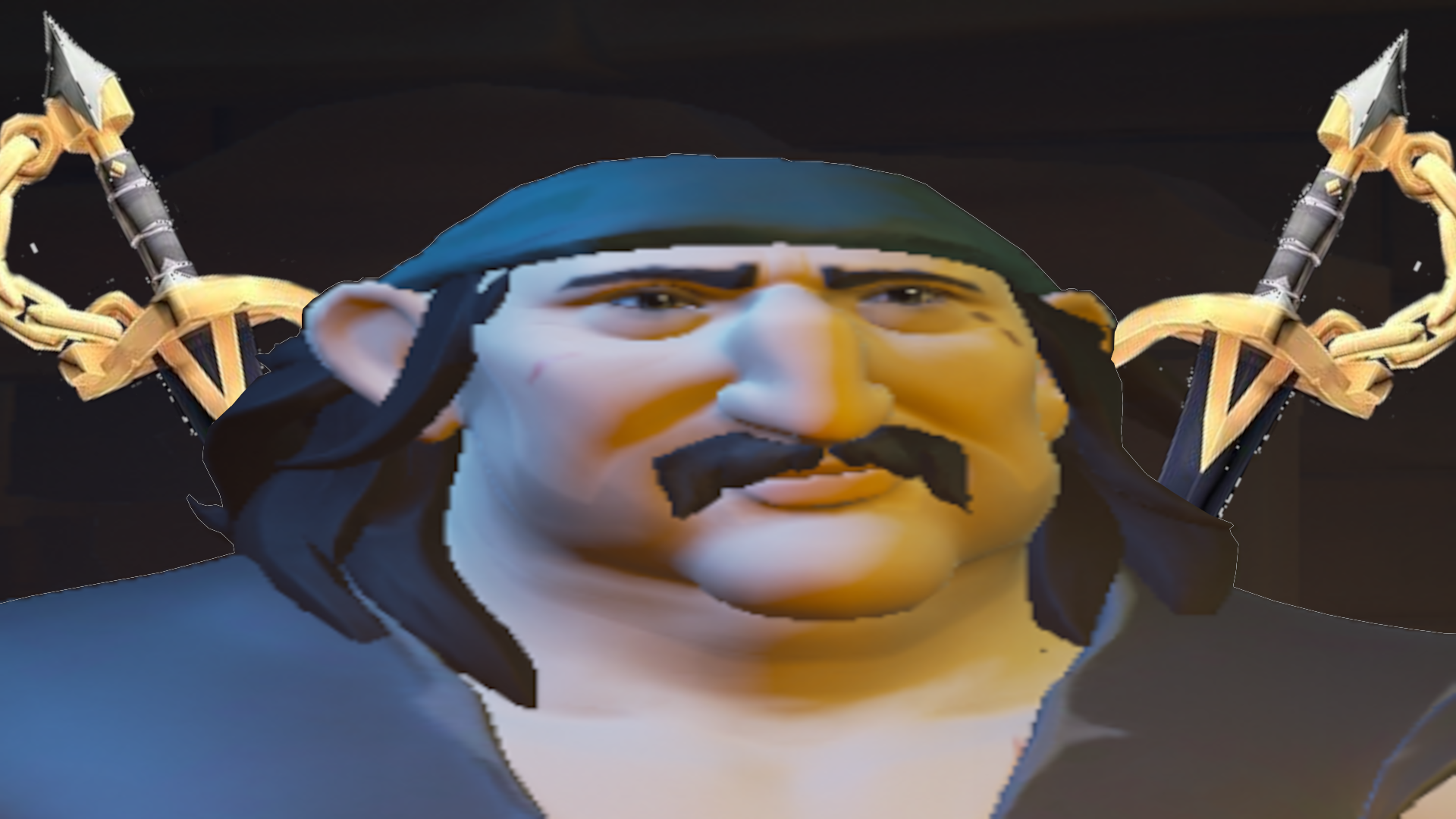Hello! I’m new to souls speedrunning and this would be my first speedrun. Just wondering are you allowed to change your button settings? Just an example would be changing the jump button from circle (ps4) to pressing the left stick.
What I’m wanting to change is mainly the right weapon toggle to the back trigger (l2 on ps4) button, and if possible the jump button to the left stick. I can do without the latter option, but would help if I could.
Also do I need to change the settings when the run starts, or can it be done before the run begins.
Thanks in advance!
Anything you can do through the game's keybind settings is fair game.
The rules also govern what remaps are allowed from outside the game: "Third-party tools to change button/key mappings are allowed under the following constraints: Analog and digital signals can only be mapped to analog and digital forms of input respectively (button to button, stick to stick. For example, you may not bind analog stick positions to a single button press). Macros of any kind, turbo functions or bindings of any kind which bind a single button to multiple actions are not allowed."
https://soulsspeedruns.com/ds1remaster#rules
You can set keybinds before you do any runs. And both of the changes you describe sound perfectly fine.
We have decided to add SL1 Any% Glitchless and SL1 AB Glitchless as subcategories for the SL1 leaderboard.
This means that you can submit Soul Level 1 glitchless speedruns to the leaderboard under the Soul Level 1 category