If you want to run the Joutomaa "HL1 Movement" category and you don't know how to set it up this guide will show you.
Firstly go to wherever your Steam is located and go into the "steamapps" folder and then go into the "sourcemods" folder.


When you go into the "sourcemods" folder make a copy of Joutomaa and you can name it something like "Joutomaa HL1 Movement" to differentiate it from the regular one.
Now open the "bin" folder on Joutomaa and there you will see 2 dll files.


You will need to replace these with the dll files from the Ghosting Mod "bin" folder.
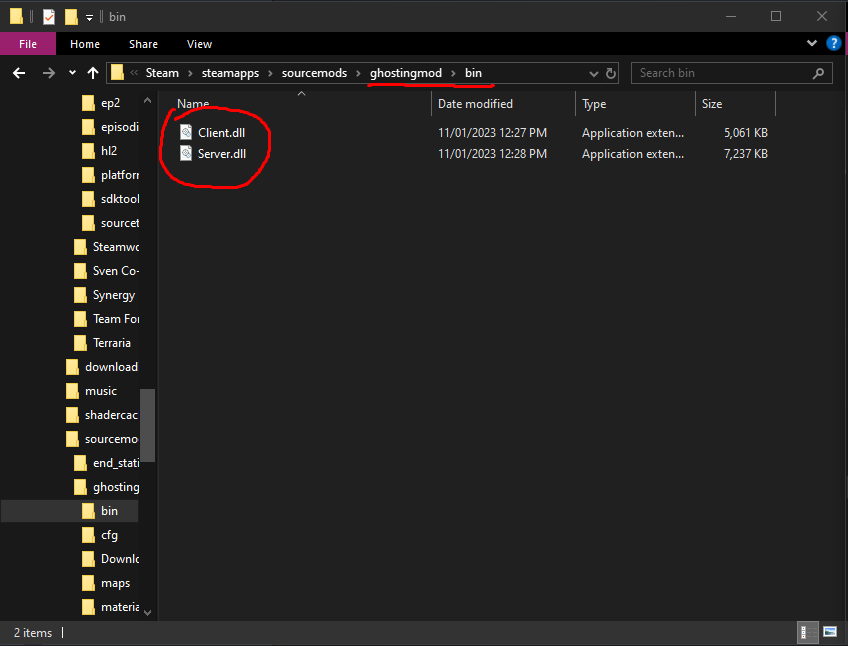
You can download Ghosting Mod with HL1 Movement from https://www.speedrun.com/hl2ce/resources/0srhp (if you don't have it already)
Now just drag the dll files from the Ghosting Mod "bin" folder to the Joutomaa "bin" folder and click "Replace the files in the destination".


Now that you have replaced the dll files you can launch Joutomaa and you will have HL1 Movement! Enjoy and good luck with the runs!





