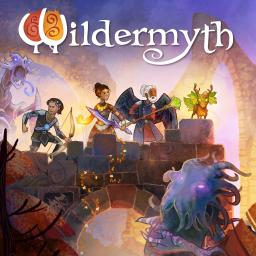After extensive testing, I’ve created an optimized keybinding layout tailored for speedrunning Wildermyth. Unlike most games, keybinds in Wildermyth are tied to ability slots rather than specific abilities. Since abilities can shift between slots, this presented quite a challenge. Despite this, I believe I've designed a layout that is both efficient and intuitive.
Everything important revolves around the F key, which you spam to skip dialogue, end turns, and confirm menu options.
For scouting the overworld, Shift + F is used. The same key can’t handle both ending turns and scouting, so Shift + F is the next best thing. Like F, it can also skip dialogue and confirm options, in case you hold Shift by mistake.
While you're scouting a tile, it's important to check if it's infested. If it's not infested, you can quickly press C to assault the tile. If it is infested, you must press R instead, as patrolling the tile will be in the ability slot that assaulting usually takes.
You can see an example of the keybind in action here
===============
The F key:
-
Ends the current character's turn
-
Skips Dialog
-
Confirms menu options
Shift + F:
-
Scouts a tile
-
Will also skip dialog just in case you accidentally don't let go of the shift key when spamming
-
Also happens to open the door on the first mission of AOU
The C Key:
- Assaults a NON-INFESTED tile.
The R Key:
- Assaults an INFESTED tile
The Z Key:
- Skips your entire party's turn (if you need to wait for an optional objective to go away, or don't need to move any more characters)
===============
Installation instructions:
-
If the game is open, close it.
-
Navigate to [install dir]/players/[your player] in your file browser
-
Rename the 'keymap.json' file to something else, just in case you don't like this keymapping and want to revert back to your old one.
-
Place 'keymap.json' in the [install dir]/players/[your player] directory.
-
if you want to revert to your old keymapping, simply delete 'keymap.json' and rename your old keymapping file to 'keymap.json'