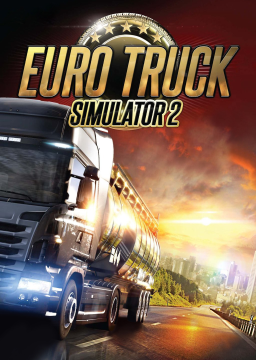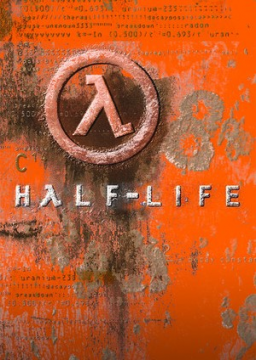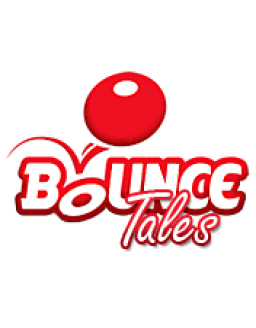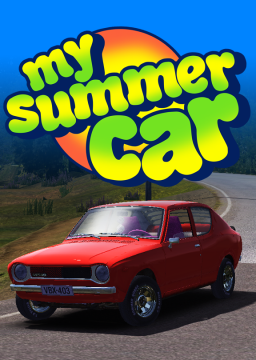Sure, what's the problem?
I've made H-shifter work with keyboard & mouse. If anyone's interested in how to do it:
-
Install x360ce (I imagine you can make it work with a different emulator if you want), and follow the instructions on the website on how to set it up.
-
Bind the keys you want to use for the gearbox to the controller. It doesn't really matter where exactly on the controller you bind them. If you want to steer with your mouse, bind mouse movement to Stick Axis X on the right side of the controller.
-
Launch ETS, go into input wizard, select 'Controllers', 'H-Shifter', select the layout you want to use, and set up the controls to your liking.
-
Go to 'Controls' settings and: -set clutch axis mode to 'Normal' -set clutch range to minimum
Follow points 5 and 6 if you use mouse steering:
-
In 'Controls' settings: set controller subtype to 'Wheel', set steering sensitivity to max, set steering non-linearity to minimum, unbind 'Look left-right axis'. Do NOT bind 'steering left' and 'steering right' in the 'Keys & Buttons' settings to mouse axes, steering is already set in 'Controls'
-
The problem with the game thinking you're using a controller is that the mouse is used to move the camera. So when you steer, you move the camera and can't see where you're going. To fix that we need to manually edit the savefile (it's allowed, don't worry). a. On your computer, go to Documents > Euro Truck Simulator 2 b. Find the profile you're using to speedrun. Remember that the funny numbers and letters in the folders' names are just your profile names in hex code. Find a hex decoder online, input the name of your profile and it'll give you back the name of the folder you should be looking for. c. Open the 'controls.sii' file. Find the two lines saying "mix camlr" and "mix camud", and insert "* mouse.button_right?0" into both. Example:
config_lines[219]: "mix camlr -mouse.rel_position.x?0 * c_msens - semantical.camlr?0"
config_lines[220]: "mix camud -mouse.rel_position.y?0 * sel(c_minvert, -c_msens, c_msens) - semantical.camud?0"
change it to:
config_lines[219]: "mix camlr -mouse.rel_position.x?0 * c_msens * mouse.button_right?0 - semantical.camlr?0"
config_lines[220]: "mix camud -mouse.rel_position.y?0 * sel(c_minvert, -c_msens, c_msens) * mouse.button_right?0 - semantical.camud?0"
Note: these lines will look a bit different depending on what game version you're using.
With these changes you'll still be able to move the camera - you just need to hold the right mouse button (like in normal mouse steering).
- If I didn't forget anything, you should be good to go. May your runs be fast and the RNG compassionate.
If you've got any issues/questions please ask.
if anyone wants to copy splits from here, don't forget about Bratislava