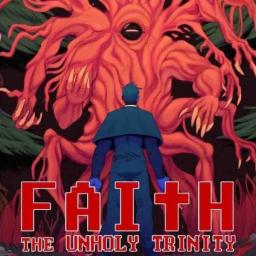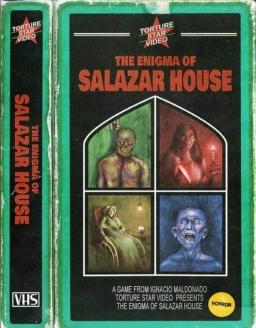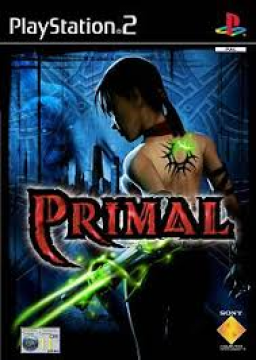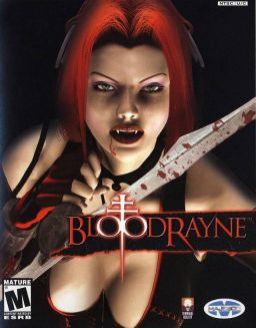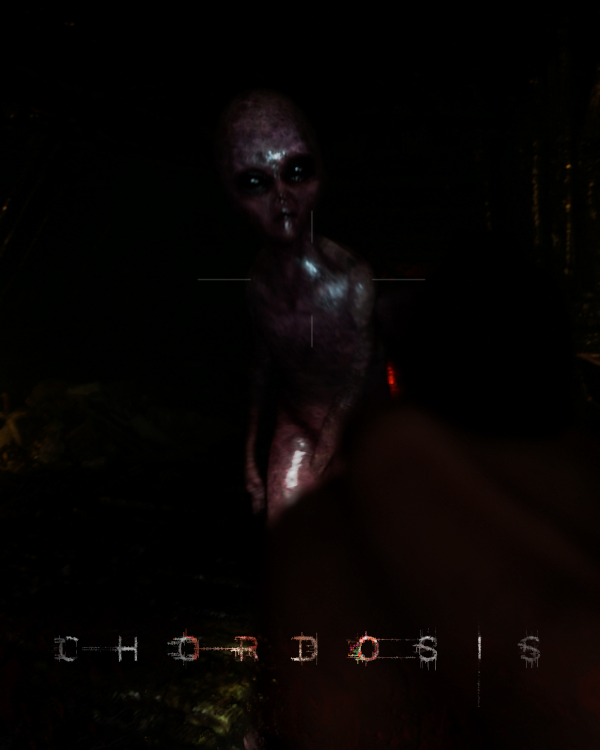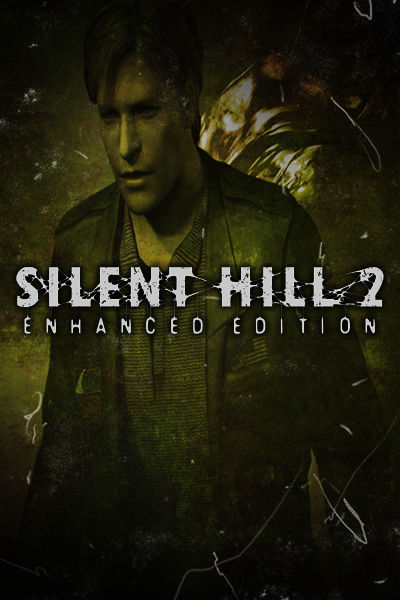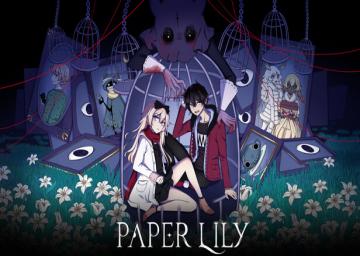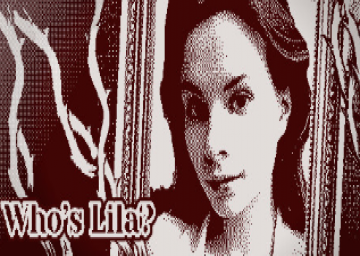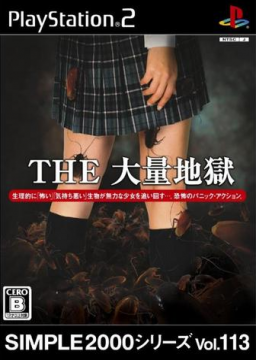Places that sell Terminal Cut (Steam and GOG) include Legacy version with them.
It's not a very active board, but an extra mod would be nice. Since you asked, I would like to welcome you to help moderate. Thank you.
Yeah, it would be nice to have a little hub for potential newcomers to the run, too. Truthfully, the more I think about it I don't know if a new category should be made. I'm quite on the fence. None of the rest of us needed to use external tools to have fun with a run in K&L2 and be competitive with it. I'll leave this one up to mod discretion. No matter what way the wind blows, things will go where they need to be anyway. There will be fun competition for people either way.
Seconding a Discord/something similar for this game just to solve issues by civil community vote in the future. I viewed things as a matter of board mods expecting people not to use external tools to mess with actual game files prior to submitting a run, giving reason as to why it was never in the ruleset. Either way, a separate section on the boards for people using external programs to achieve faster outcomes would be a good approach.
A central hub for skips and game discussion for Bloodrayne & Bloodrayne 2: https://discord.gg/VcmdwN5U
Current releases of FAITH, as of writing, is v1.4 on all platforms (Steam & GOG). So, how do you make a run on either?
Downpatching on GOG to use autosplitter is (thankfully) still possible though Steam does not have a working deposit for earlier files - downpatching is currently not possible with Steam release of FAITH: The Unholy Trinity.
A separate standalone runner pack exists in the Resources for people to speedrun. You will need your sound files from your own copy of FAITH and swap them over for FAITH Chapter I. All ".OGG" files for Chapter I will need to be inserted.
After downloading V1.2.1 Runner Edition, you can grab the autosplitter and use it with LiveSplit etc. to use in combination for runs.
Using LiveSplit? Open it up, Right click and select "Edit Layout". This new pop up will allow you to add stuff with the giant "+" symbol. Find and select something that looks like "Manual Scriptable File" and click that. Once it's in, double left click with mouse and find the location of your autosplitter and insert into LiveSplit. Hit OK.
You should now be able to run FAITH: Chapter I with v1.2.1
Using v1.4? A generous soul named "Mybiss" created one that functions somewhat with all FAITH chapters over at: https://github.com/Mybiss55/FAITH-Autosplitter
There are some issues with this splitter, especially when playing Chapter II and III. So, just give it a test run and see how things work for you. If it doesn't look right, kindly revert back to steps on how to use v1.2.1
Current releases of FAITH, as of writing, is v1.4 on all platforms (Steam & GOG). Downpatching to use autosplitter is recommended.
So I found this while live performing information on the windmill. Might be useful when saving a second or two:
Instead of using Game Capture, use Window Capture in OBS. It will bring the UI back. It's very easy to forget while setting up though.
EDIT: May not work for everyone, figured I should mention as this just worked for me.
I could help out if you want? Was going to try learning this run soon anyway.
Understandably it will not, but I presumed there was no harm in asking as it seems a very fun run. My capture card simply won't work with me. If emulator runs are denied, then I'll simply do my best to get capture card to work as best as I can with PS3. Thanks in advance!
If it isn't in the rules to begin with then you're basically good. Thanks for the fun run
It is a really fun game to run, I'm just pinning down the best routes still. You alongside another are currently quickening the pace already (also didn't know you could use directional buttons at all until your runs), so it'll be great to see how low the times can go. Looking forward to seeing your other submissions.