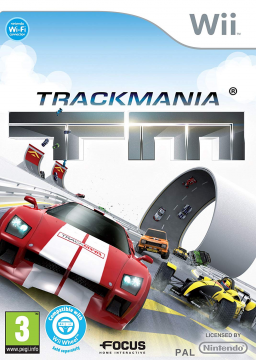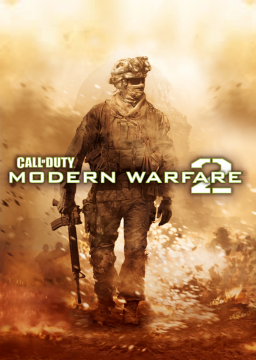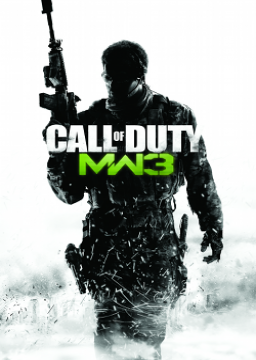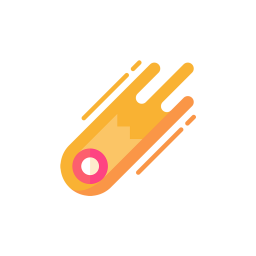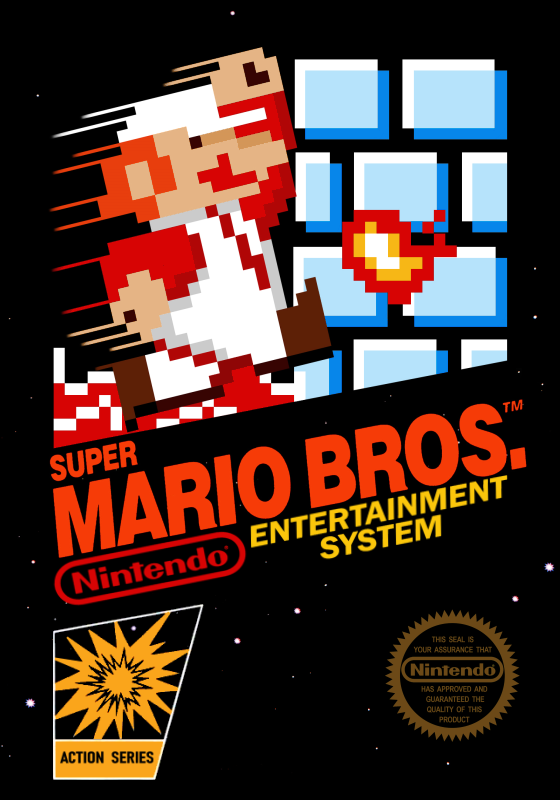Size Wise, It looks different imo.
I simply use the "Record What Happened" feature. 30 seconds.
Though if you do need help with anything involving the emulator on xbox, I can surely help.
See like this. https://imgur.com/a/WWZOvtS
This is my monitor rendering the FPS counter and info. It's abnormally large compared to the Xbox. (This is a 1080p monitor)
4k.. I don't really know about until tested otherwise.
I don't really know a way to tell that it is specifically an Xbox Emulator run... Other than the really small FPS counter in the top right and the info (which states in the rules they have to be used)
I don't really think a run on pc on dolphin can be faked as a Xbox run due to the very big resolution differences. I believe dolphin single handedly makes the FPS counter to your monitor size with pc dolphin.
Now since it's a direct port of dolphin to Xbox, I'm not sure it has that capability. If anyone has a 4k resolution monitor and would like to try that, they could. Personally I don't use 4k monitors.
UPDATE: Frame Counter, Inputs, and Clock and Lag Counter can be shown on screen. Other than that, that's all I can do.
So, with the all new release of Dolphin Emulator on Xbox. There's no way to show the Dolphin toolbar in anyway.
The only thing I can show is FPS and Maybe Lag Counter and Frame Counter if its applicable to being able to be shown on screen.
I can't really do anything other than those 3 things I just listed. The emulator just came out maybe a week ago for retail xboxs.
If it cannot be submitted like this from a dolphin emulation run on xbox then please state that in the rules.
Impressive
I have the LiveSplit.MemoryGraph.dll in the Components folder, I as well am using the mw3.lsl.
It worked one night, but not anymore. Any help?
@Phantom If the point of the FPS rule is to keep the runners about the same. Then how does that go for other runs that were sent in before last month? That’s when the rule wasn’t applied.
@Toucann Just returning the favor. Fire with Fire.
@Vanilla_Gawr Then all of the runs that were previously submitted before last month is unfair. The last part I don’t understand. The English is off, it’s kinda just going over my head.
Config editing has been looked down upon within speed running communities I’ve been in. Externally capping fps is okay. I’m complaining to the moderators because the rule doesn’t apply to me. It didn’t go over 250 during the run. So it should count as a completed run. Now if it were of to went over 250 DURING THE RUN, then it would apply to me. But, then we have runs that are over 250 FPS that were allowed until the FPS rule came into play, which was about a month ago. How is it fair in any kind of circumstance? Just so the incompetent Moderator knows from now on. I’ve capped it at 248 just so the if the cap messes up (like it usually does) it may go over by 1 or 2 frames.
So if I see a run that hits 250 without capping it, I’ll know that it was truly just pettiness.
So.. you’re blatantly lying with proof. 280 in the menu is okay. It’s not the run, is it? I read the rules very clear and it follows all the rules. You’ve shown still yet nothing to prove that I have done anything wrong. The run was over before it spiked. If you’re that petty and won’t allow the run to be submitted, at that point being a Moderator isn’t the place for you.
Also, doesn’t the run only matter?
If you wanna get technical, there is no rule under my circumstance. Hypothetically, if I didn’t have the best pc and had 200 fps I wouldn’t need a FPS unlocker.
That's basically the same argument @TheGodOfVoid had. Even if I were to specifically cap it at 250. The fps can still topple over by 1 or 2 frames. Meaning, it can hit 251 or 252. That argument is invalid at this point.
I can’t tell if this is a sarcastic comment or not.
You still haven’t used the simplest resource in front of you. YouTube Video!