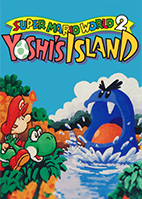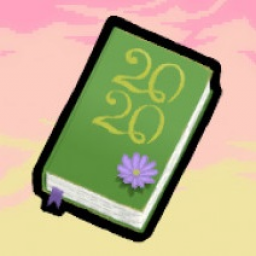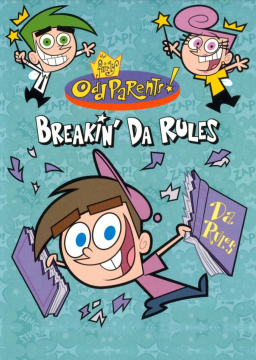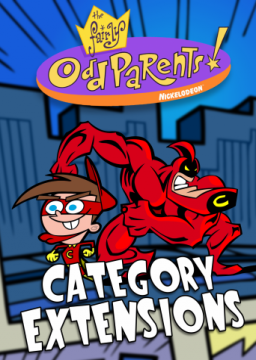That's a cool idea. I've never seen anyone do that except for in the 100% TAS. It's not necessary though - no post-game verification is needed.
Not sure what would happen gameplay wise at the highest number of frames but if your computer can't handle it, the emulator basically runs in forced slow motion and it becomes unplayable lol.
I played a little bit with runahead off, on 1 and on 2. There's still input lag on 2. It's noticeably worse than console but it's better than not having it on.
After playing around with different combinations of settings, these were the best that I found without compromising emulator performance https://imgur.com/a/sUeKTc7. With a better computer, you could probably run frame delay at a higher setting and even use hard gpu sync at the same time. That might lower the input lag further but I doubt it would be better than console.
I think it's fine to allow runahead to be used up to 2 frames then. There's no advantage over console but even if there was and you had a 1 frame delay, it still wouldn't help - console already feels lagless. You won't instantly become better at the game. It'll just level the playing field and make emulator less annoying to play on.
How many frames was runahead set to in your test?
Sounds good to me. Complete a run, post it here and we can add it.
Maybe @Otterstone_Gamer. I'd be okay with it but idk how other mods would feel about it. Do a run of it and then post it here!
"Time starts on start and ends when yoshi passes baby to brown Yoshi" If I'm understanding this right, you just play up to 1-6? Warpless, warps or 100%? Wouldn't make more sense to use a completed file and play all of the x-6 levels if you wanted to give brown yoshi more spotlight?
You'll want to submit your run to the "Warpless" category. it's still Any% but it doesn't use any big glitches like the Any% Magical Journey, Credits Warp or Beat Bowser categories. Also, be sure to include the emulator and version you're playing on in your run description :D