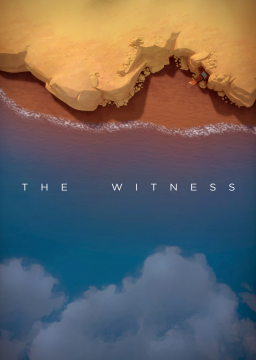I've figured out a couple ways to help set up snipes (specifically, getting into the start of a panel) of the form "line up with reticle + click twice". This was first discovered with the Mountain discard snipe from Treehouse, but over time I've discovered that there are more ways to manipulate this to make virtually any long distance snipe much more consistent.
The gist of the setups are as follows: 0. Have a pre-set 3D sensitivity - I play with default 3D sensitivity, so the specific setups outlined below use that, but the same methods can be used for any sensitivity.
- Snap fully into a panel to get a known camera position.
- Walk into a corner to get a known and consistent character position.
- Look at a specific angle, using the reticle to find a good visual cue.
- Click to enter solve mode, and click again to start the panel.
Using the trainer, you can see by how much the camera turns with each mouse movement. 3D "sensitivity" is a slight misnomer from what I can tell, all that appears to change is the delta (difference) between consecutive "ticks" (minimum distances) of the camera. This can be used to your advantage. Notably, turning 360 degrees will not be exactly 360 degrees- it will be very slightly off, which allows obtaining consistent values in between deltas for a given setup.
Vertical panning has a maximum look angle and a minimum look angle that are both trivial to reach and pan from. These look down value will change depending on your FOV - for instance, -0.93462 at 80 FOV and -0.65973 at 120 FOV. Sometimes, your FOV will impact the camera pan for some panels, most easily observed in Treehouse.
These two things in combination can make lining up for any long-distance snipe much easier, and has an additional benefit. If you fail a panel, normally you would have to find the start point again. But if it uses this sort of setup, then all you have to do is exit and re-enter solve mode, click again, and you're in.
The best way to discover one of these setups is:
- Using the trainer, click the start point of the panel you want to snipe.
- Noclip to the approximate location you want to snipe the panel from.
- Find a location you can consistently stand in that can solve the panel.
- Lock view to panel, then immediately unlock and hit "save position". This will save a good set of values to try to match later.
- Find nearby snap-in points and experiment with similar 3D sensitivity. Focus on matching the vertical alignment first as it's more restricted, making sure to check looking all the way up and all the way down.
- Spin in place until the horizontal alignment is close enough, or set the 3D sensitivity to minimum to verify that your vertical alignment is close enough.
- Repeat until you have a good setup.
Some exact values for the 17 keyboard accessible 3D sensitivity values.
3D SENS | DELTA | 360 DELTA (LEFT) | PAN UP
-8 | 0.000125| -0.00005 / +0.00007 | -0.00011 / +0.00001
-7 | 0.00018 | -0.00012 / +0.00006 | -0.00013 / +0.00005
-6 | 0.000265| -0.00007 / +0.00020 | -0.00021 / +0.00005
-5 | 0.00038 | -0.00023 / +0.00016 | -0.00022 / +0.00017
-4 | 0.000555| -0.00039 / +0.00016 | -0.00037 / +0.00019
-3 | 0.00081 | -0.00035 / +0.00047 | -0.00014 / +0.00067
-2 | 0.00118 | -0.00071 / +0.00048 | -0.00102 / +0.00016
-1 | 0.00172 | -0.00136 / +0.00036 | -0.00038 / +0.00134
0 | 0.00250 | -0.00068 / +0.00182 | -0.00128 / +0.00122
+1 | 0.00364 | -0.00126 / +0.00238 | -0.00126 / +0.00238
+2 | 0.00529 | -0.00098 / +0.00431 | -0.00467 / +0.00062
+3 | 0.00770 | -0.00724 / +0.00046 | -0.00318 / +0.00452
+4 | 0.01120 | -0.00882 / +0.00239 | -0.00922 / +0.00198
+5 | 0.01630 | -0.00689 / +0.00941 | -0.00456 / +0.01174
+6 | 0.02372 | -0.02128 / +0.00244 | -0.00944 / +0.01428
+7 | 0.03452 | -0.00210 / +0.03241 | -0.00125 / +0.03326
+8 | 0.05021 | -0.00645 / +0.04376 | -0.04248 / +0.00773
Mountain Discard from Treehouse Using yellow bridge 1 and then the top left corner of the panel with default 3D sensitivity and 80-85 (or higher?) FOV you end up looking directly at the mountain discard start point. The trainer values for this snipe are: XYZ 148.247 / 143.175 / 12.987 Theta -1.60289 / Phi 0.04801 (Setup angles) XYZ 148.247 / 143.175 / 12.987 Theta -1.60289 / Phi 0.04801 ("Lock view to panel" angles) These values don't have to match exactly, and from my experimentation can be off by up to about 0.00015. If for whatever reason you want to try this on Sigma expert, it works with 86 FOV (set via the keyboard with 6 taps from 80 - you can get FOV values in between keyboard ticks).
Quarry boat snipe from Mill roof I use Desert Vault as my alignment for sniping the boat summon panel in Quarry a bit later, so the setup panel doesn't have to be nearby. Notably, this setup requires looking maximum down at 85 FOV and I didn't realize at first - the below values are with that, though this setup just works without the look down at 80 FOV. XYZ -64.126 / 158.700 / 13.772 Theta 0.79421 / Phi -0.13699 (Setup angles) XYZ -64.126 / 158.700 / 13.772 Theta 0.79453 / Phi -0.13679 ("Lock view to panel" angles)
"FTL" setups (default 3D sens)
The boat can be used to teleport between Swamp and Treehouse if the opposite boat summon panel is solved while standing on the boat door. Here are two setups, one in each direction.
 (snap into boat summon, move into position, spin left 3 times, and look all the way up)
(snap into boat summon, move into position, spin left 3 times, and look all the way up)
 (snap into boat map, move into position, spin left 1 time)
(snap into boat map, move into position, spin left 1 time)
more setups later once found and logged...