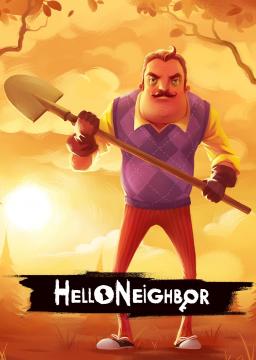i don't really have much advice other than have a PC, set the FPS to 23, place the tv in the same spot as the top level speedruns, and crouch run into it. if that doesn't work then try crouching and uncrouching while holding forward without holding shift.
You need to use UUU (guide to install and use UUU:https://www.speedrun.com/helloneighbor/guide/xr1mn)
Ye it is not found.
Searched the web and found Universal Unreal Engine 4 Unlocked. Is that it?
Alr my bad the link prob changed with the new src update Here is the link of the new src update 😉 :https://www.speedrun.com/helloneighbor/guides/xr1mn
idk if anyone still needs this but because the link changed again, https://www.speedrun.com/hn1/guides/xr1mn
BIG NOTE: ANY LINKS WITH THE "helloneighbor" domain WILL NOT WORK. INSTEAD, REPLACE "helloneighbor" WITH "hn1".
another way to do tv clip is by press alt + space and then running into the tv causing the game to freeze and clip you through the gay, like you can watch my 6:02 run and you can see it.
If you're on windows, right click on your desktop, click on NVIDIA control panel (if you have it) go to "manage 3d settings" go to "program settings" click on the dropdown and find hello neighbor (you can type "H" to filter it to games that start with H), then in the "specify the settings for this program" there's a "max frame rate" option. Put it to 20 or 23 fps.
If you currently have a run highlighted on Twitch, that run is at risk of being deleted by Twitch due to a new policy that allows only up to 100 hours of highlighted content on your channel. Because of this, it is recommended to upload/export that content onto YouTube. Up until the 19th of April, yo