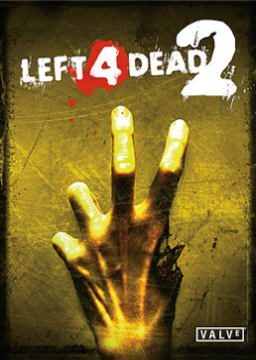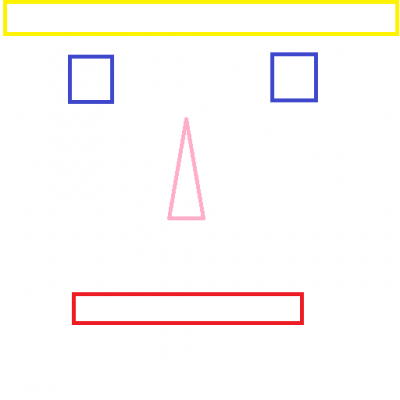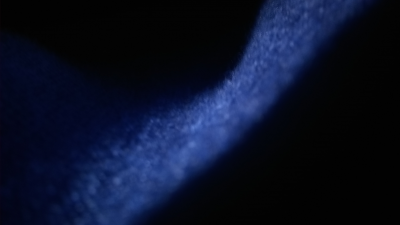I'm trying to get autosplitter working for different categories I want to run, but I can't get it to start itself. I'm running on the newest version of the game. Does the autosplitter work with this version? I've checked different combinations of settings in the autosplitter settings tree, but I haven't gotten any to work. Any ideas what I need to do?
The current version of the autosplitter that is built into Livesplit doesn't support Newest. We have been distributing an updated version in our Discord server, but game updates have been happening a bit too often and breaking the splitter all the time, so I haven't made it official just yet.
That being said, there's also the off chance that even if everything is properly updated, it may not autostart/autosplit for you. Some people are stuck to manually splitting. The important part is that load removal works (and that has worked for basically everyone so far)
I dont undersand how to properly set up the autosplitter. Did you guys made some tutorial? I'm new on speedrunning L4D2, but I think my time is solid, so I wanted to try it out. Thanks for any help =)
If you are playing on any of the older versions (or even current version once the splitter is updated), all you need to do is to open Livesplit after you open the game, go to the Edit Splits screen and click the "Activate" button. If it says "Deactivate" instead then it's already activated.
You may need to mess with the splitter settings, like setting your game version manually or choosing different autostart methods, but that should be pretty much all the setup you need to do.
Hi everyone. As you have most likely heard by now, Twitch is imposing a 100 hour limit on highlight storage starting on April 19th. If you are over that limit on the 19th, Twitch will start deleting your highlights with the least views until you are under the limit. This means that a lot of old