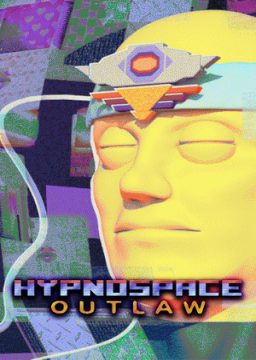Let's get to it, shall we?
Similar to the previous guide, this assumes that you're on the oldest PC version of the game. The latest version, as well as every console version, cannot perform the Day 2 Skip or the traditional HAP Skip.
With some tweaking, this route will also work with Any% No HAP Skip, however that will not be described in this guide.
Some tricks
- While spinning the mouse, always try to spin in a circular motion. The mechanism behind speedup through mouse wiggling goes by the amount of distance moved in a timeframe, and the circumference of a circle will almost always outpace or equal any form of harmonic motion of its radius.
- Four letter words are accepted by the searching system, and can be used to reduce the amount of typing for tags on pages. Note that this does not apply to searching for full usernames: the full username MUST be typed in, otherwise the search will only return tags. (dylan, professorhelper, sherriheals, etc.)
Preloading: This trick was unintentionally discovered by everyone, but fully understood by Kit Lemonfoot.
The oldest version of the game has major issues with its loading, causing very long black screens before the OS starts. Due to this loading, substantial amounts of time can be lost solely due to it, especially during Day 3. The latest version of the game is much better with these black screens, however since we are stuck on the oldest version for Any% HAP Skip, we must use a strategy called preloading to keep the load times short and consistent. In short, preloading essentially boils down to loading the required pages before the run to make sure that everything is good to go during an actual run. Do note that preloading cannot be used in the HAP chapter of the game due to the restart to skip the Day 3 ending cutscene.
CHIME Glitch: This glitch was found by Kit Lemonfoot.
There's an oversight with the CHIME's QuickCheck windows where it will associate itself with a page object when it is opened, but not actually determine if the object can be reported until after the Submit button is pressed. We can exploit this by going to a different page and pressing the Submit button, where it will use the new page's objects to determine if the object from the old page should be removed. Normally this isn't possible since the QuickCheck window closes itself if you attempt to change pages using the mouse or backspace button, however by using the Quick-Switch hotkey (Ctrl-Q) you can send the window behind the browser, then bring it back using the same hotkey once on a page with many violations.
This trick is mostly used in All Cases runs in order to perform a flavor of HAP Skip on the latest version of the game, however what makes this useful for this category is that we can actually use it to save Carl, which is normally only possible in Day 2 (which we skip over). Doing this alongside saving Zane will keep their cars from spawning in the final Outlaw game, and can save around 12 seconds depending on Outlaw car RNG.
Background Input Glitch: This glitch was found by Kit Lemonfoot. (Kind of a pattern by now.)
When you first create a save file and load a new chapter for the first time, a property relating to being able to control the desktop is not updated during the startup animation. As such, it's possible to perform actions on the desktop before the OS fully starts up.
The only downside is that this must be done completely blind. There are some normalization methods for the PC version, however the best option is to play the game in Windowed mode and create an overlay atop your monitor to determine where everything is. Windowed mode is very useful in this case, as you can move the mouse outside of the game window to reposition your mouse.
This glitch is used both at the start of the run to throw away the tutorial, and during Day 3 to enter the Mindcrash area very early. This can also be used in HAP to start Outlaw before the cutscene ends, however that requires large amounts of normalization and will not be discussed in this guide.
Route
Part 0: Setup/Preloading
- Start up a new save file for preloading.
- Search for "flst" and fully load the page.
- Enter the password "thanks4thehc" and fully load the page.
- Search for "bike" and fully load the page.
- From there, go to the Lisa memorial and fully load the page.
- Search for "ecre" and fully load the BadCitizen McGee page.
- Search for "dump", select the Dumpster, and fully load the page.
- Enter the Dumpster and fully load the page.
- Enter Got Game or Way Lame and fully load the page.
- Tag Got Game or Way Lame.
- Use the top bar to enter Teentopia and fully load the page.
- Tag Teentopia.
- Search for "8008" and fully load the page.
- Report 2 Glamocaster songs to trigger Day 3.
- Return to Teentopia after the timeskip and the update and fully load the page.
- Enter the Mindcrash area and fully load the page.
- Enter the password "marshmallow" and fully load the page.
- Click the "Stop Mindcrash" button and fully load the page.
- Return to Got Game or Way Lame and fully load the page.
- Enter the third interview and fully load the page.
- Preloading is complete. Logout and delete the preloading save.
- Do not restart the game at this point. You can now prepare for your run.
Day 1: The Panic
- Time starts when you click "LOGIN".
- Skip the tutorial by dragging the "?" icon to the trash and press the OK button. Ideally, this is done using the Background Input Glitch.
- Search "FLST", select the first option, and enter the password "thanks4thehc".
- Search "8008"
- Report 2 Glamocaster songs. This will start the timer for Day 3, so do these next steps as fast as you can.
- Tag the FLIST page.
- Search for "bike" and select Carl's page (Burnin Rubber).
- Tag Carl's page.
- CHIME Glitch the lavender background square halfway down the page with Copyright Infringement.
- Search for "ecre" go to Bad Citizen McGee's page, and tag it.
- Click the square in the bottom left corner of your screen to return to Dylan's FLIST and complete CHIME glitch.
- Return to Burnin' Rubber using the tagged version of the page and CHIME glitch the purple "in memoriam" text with Illegal Content.
- Return to Bad Citizen McGee's page by using Backspace (if you used tags before, it should not lag) and complete CHIME glitch.
- Return to Burnin' Rubber using the forward arrow key on the browser, and enter the "In Memory of Lisa" page by clicking the yellow X on the original page.
- CHIME glitch the memorium text (the text that starts with "I STILL REMEMBER OUR RIDES") as Illegal Content.
- Return to Bad Citizen McGee through the tagged pages, and complete CHIME glitch.
- Return to Burnin' Rubber and flag the page.
- Search for "dump" and navigate your way to Got Game or Way Lame's homepage.
- Do not enter any of the scenarios. Instead, just tag the homepage.
- Use the top bar to get to Teentopia, then close the browser.
- Wait to be kicked off of Enforcer duty by Dylan.
Day 3: The Mindcrash
- Do not open the browser yet. Simply wait through the cutscene.
- When the "update installer" shows up, log out of the OS and re-enter your file.
- This is probably the most important use of Background Input Glitch. During the cutscene, open the browser, use Backspace to return to Teentopia, and click near the bottom of your window. This will send you to the Mindcrash Login page. Scroll the screen down just a little bit, and click near the bottom of the screen again. If you hear the sound of a window opening, you have opened the Mindcrash Password window. Start typing the Mindcrash password (marshmallow), and by this time the startup cutscene will have ended.
- Fully type the Mindcrash password, and enter the Mindcrash area. Press the "Disable Mindcrash button" immidiatley.
- Use the tagged version of Got Game or Way Lame to enter the third scenario.
- DO NOT REPORT ANYTHING YET! Close the browser and wait until you receive Samantha's "You stopped the Mindcrash" email. IF YOU REPORT ZANE'S STUFF AT THIS POINT, YOU WILL LOSE TIME!!!
- Once you receive Samantha's "You stopped the mindcrash" email, THEN you can go back to the browser. Report 3 instances of harassment, and flag Zane's page.
- Search for "dylan", and let the search complete. Don't go to any of the pages it pulls up, just close the browser once the search is complete.
- Wait for everything to explode. Be sure to spin the mouse while Outlaw is installing to speed up the Mindcrash.
- As soon as the screen turns black, Alt-F4 out of the game and restart the game.
HAP: Skipped
- After loading your save file, wait through the cutscene. You should hear a window opening, but do not interact with it.
- Once the cutscene is finished, press the Backspace button. If the pretyping in Day 3 was good, you should immidiatley search for "dylan" in the HAP chapter, which you can use to download Outlaw.
- Download, install, and run Outlaw.
- If the reporting and flags worked, you should only have to ascend 4 cars in Outlaw instead of 6.
- Ascend all the cars and apprehend Dylan. Time ends when Dylan's health reaches 0.
General
- General rules, which contain information on when to start/stop the timer, were reworded slightly.
- Some rules that were applicable to all categories were moved to the general rules instead.
Any% (No HAP Skip)
- Rewrote the rules.
- Removed some rules that were moved to the gl