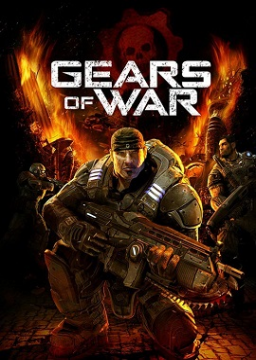Change the Field of View (FOV) (PC ONLY)
Diperbarui oleh LeonSReckon
- Change settings files.
- Go to <path-to-game>\WarGame\Config
- Open WarCamera.ini
- Find [WarfareGame.WarCameraMode_Default]
- You'll find "FOVAngle=<#>". Change the # to your desired Value of the FOV you want.
- Through the console
- Open the console "~"
- Enter this code: (set WarfareGame.WarCameraMode FOVAngle <#>) without the (). Change the # to your desired Value of the FOV you want.
- The FOV for zooming can be changed in the "WarWeapon.ini" file, and denotes the "WarWeapon[Casual/Hardcore/Insane].ini", Each gun must be changed individually.
All these informations were taking from the PCGamingWiki page.
Berpacu terbaru
Level: Act 1