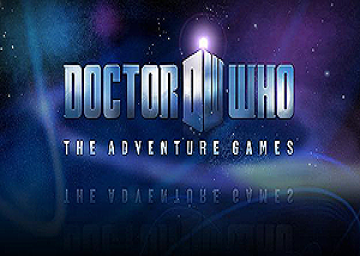As the title says, the Gameborder link I used doesn't contain it and no other sites I can find seem to work. Anyone here got one?
Yeah it's a little bit dissapointing that it isn't more widely avalible considering it's now abandonware but I have been able to track down the game. Archive.org has all of the original episode installers that were hosted on the BBC website, link here.

The only problem i've found is that it will refuse to install because it believes you to be outside of the uk (likely due it failing to connect to a server). The archive page does list an alternative way of installing the game but the instructions aren't exactly clear.
I've currently got the game extracted but it's refusing to boot. Still working on it so I'll give you an update if I get it working.
Okay looks like I've got it working, haven't played it through to the end but I can get into the game no problem. Here are the steps I took for anyone looking to run the gunpowder plot.
1.Download the gunpowder plot installer from the archive.org link in my previous post.
2.Once it's been downloaded move it to it's own folder.
3.You then want to download a program called innoextract which you can find here. https://constexpr.org/innoextract/#download
4.This will be saved as a .zip file, from here you want to extract 'innoextract.exe' to the same folder you moved the gunpowder plot installer.
5.Next you should drag the gunpowder plot installer over innoextract; this should open the installer using innoextract where it should start unpacking all of the files within the installer, bypassing the standard install proccess.
6.Once the unpacking is done there are only two more steps. The games files and launcher will be found inside of the created folder called 'app', inside that folder create an empty text file called 'keyfile'.
7.Now you need to open DoctorWho.exe with a hex editor (I used HxD, a free open-source program). To do this simply drag the .exe file into the application and it should open.
8.Inside of the hex editor press Ctrl + G and inside of the search bar enter '01007D9'. This should take you to the number 75, replace this number with 'EB' and save the file.
The game should now play no problem, if you wanted to at this point you could move the games files to a different folder without effecting the game. The only thing I've noticed is that it takes a while to get in game so if you planned to run both series maybe start with series 2 or have it ready in the background.
There are two .exe files within the gunpowder plot, the problem could be because you are using editing the wrong file (that being WhoLauncher.exe).
The Ctrl + G command in HxD will find the exact position of the line entered so there can't be any spaces on either side of the numbers. Aside from that I have the go to settings set to 'hex' and 'begin' in case that makes any other difference. If all else fails you can search for the line manually, the offset should be 001007D0 (that's the number on the side) and 09 accross. It shouldn't matter but I renamed the .exe file to DoctorWho_PC which is what it's called in the series one launcher so you could try that.
Thank you very much! Turns out I was getting confused with the WhoLauncher.exe and the right file. You're a bloody legend mate