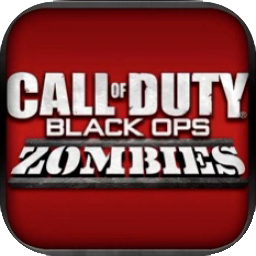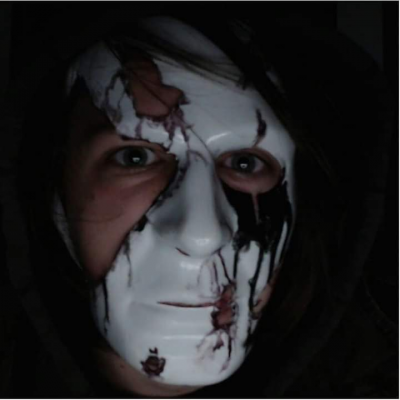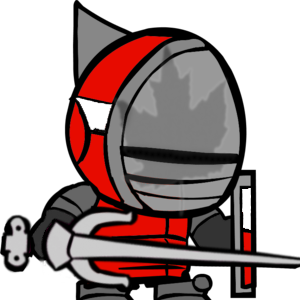Fix Storage Glitch On Modern androids
Diperbarui oleh zombiemincaftr
This guide will tell you the very simple process of fixing the no storage left glitch you get when trying to launch bozm on newer android devices.
Once you install black ops zombies mobile all you sre going to want to do is open your file explorer.
Find the folder named "Android" and open it
Than open the folder named "obb"
Inside of Android/obb create a folder named com.activision.boz
The directory should now be Android/obb/com.activision.boz
Now launch the game again and it should install the game within the folder that you created. If you ever install or reinsta the game again you will have to repeat this process.
Berpacu terbaru