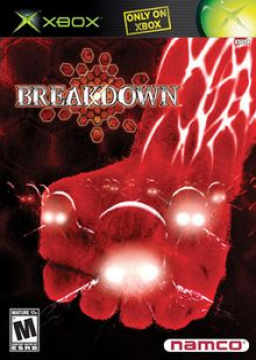Getting the Japanese version of Breakdown on an Xbox One/Xbox Series by 2KRN4U
-
If you don't own the disc (any region should be fine), make sure you have the game purchased/owned on your Microsoft Account.
-
Delete any Breakdown data you have on your console. (Settings -> System -> Storage -> Internal Storage -> Uninstall Things -> Uninstall Breakdown)
-
Change your region to Japan (System -> Language & Location -> Location -> Japan)
-
Once your region has changed:
Disc: Insert the disc and it should automatically download the Japanese version (I haven't actually tested this, but in theory it should work.)
Digital: Open the Microsoft Store and download Breakdown. It should download the Japanese version.
-
Once it finishes downloading, launch the game and make sure it's in Japanese.
-
Change your region back to your original region.
Why get the Japanese version?
- The game is overall much easier. The AI is a lot less aggressive.
- There are much less forced fights compared to the other versions.
- Tutorial is shorter