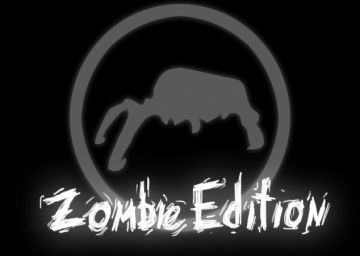This guide is for the use of either GoldSrc Package 1.31 or 2.
- Install the GoldSrc Package (you need to own the game on steam to run it)
- Put the zombie folder (Half-Life: Zombie Edition mod) in your Half-Life directory
- Create a .bat File (Notepad > save as name.bat (make sure to select "All Files" in "Save as type")) with the following commands (the difference to normal HL setup is to take the name of your hunger folder as the "-game" which the .bat-file is supposed to browse)
Note: replace "D:\Half-Life" with the path to your Half-Life folder
"D:\Half-Life\GoldSrc Package 2 beta\Bunnymod XT\Injector.exe" D:\Half-Life\GoldSrc Package 2 beta\Half-Life\hl.exe -game zombie -noforcemparms "D:\Half-Life\GoldSrc Package 2 beta\RInput\RInput.exe" hl.exe
- Rinput sometimes causes trouble; you can leave it out as well
If you want to install the mod directly into your Steam Half-Life version follow these steps:
-
Download the mod, unpack it and move the zombie folder to your steam HL directory (D:\Steam\steamapps\common\Half-Life - here's an example)
-
Create a .bat file in the zombie folder, open it with a text editor and put this into it: cd.. start hl -game zombie "C:\Users\PC\Desktop\tools\Bunnymod XT\Injector.exe" "C:\Users\PC\Desktop\tools\RInput\RInput.exe" hl.exe
-
You need to change the directory to where your BXT and RInput are located