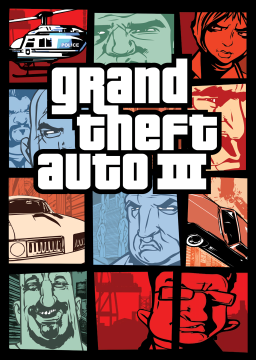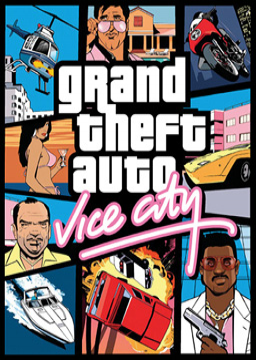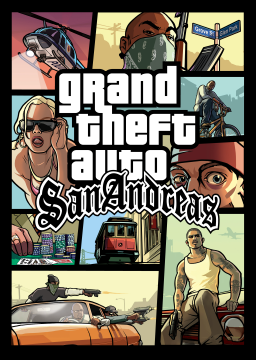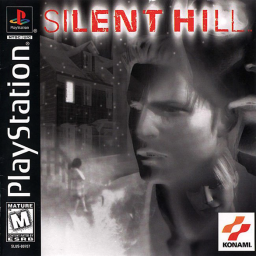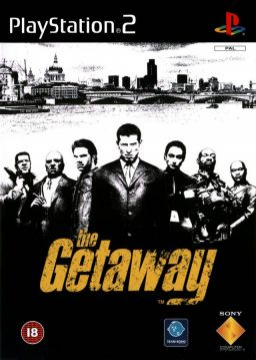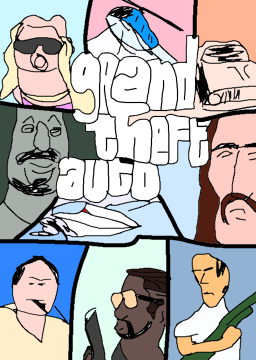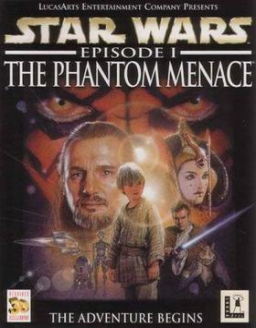I haven't bothered creating a post about this for a long time, as it seemed like an obvious issue to me, and I thought it would be quickly resolved, but it's still not. Ever since some update a few months ago, some guides have been rendered hard to use or even completely incomprehensible.
As one would, I've used shift+enter for new lines in the same paragraph and enter for a new paragraph. This worked fine for years, but for a few months now, shift+enter new lines only show up in edit mode, and once published, they are ignored, turning into simple spaces, and no new line started. Using enter isn't a solution, as it leaves an extra empty line above. I posted an illustration of a guide detailing why this is a huge issue, the list of inputs and instructions is incomprehensible without the proper spacing.

NPC Travel Skip exploit a.k.a. STD (Sleep Travel Disruption)
NPCs have a set schedule they follow. One of the major examples, used in both good and bad ending is on Wednesday. Mogan gets up from his desk exactly at 10:40 to go get lunch at Heinds Diner. He takes about 20-25 minutes (in-game) to reach his destination. You can however manipulate this by sleeping and waking up at the right time. If you wake up at 10:40 or later, that means he will teleport to the diner. If you wake up at 10:39 or earlier, he still has to go through his daily routine of driving over there.
Winona Glitch:
After the break in at Emma's house (if you've done it at the right time), Winona still stands outside the house and if you talk to her, she starts walking forwards, a bit closer to the house. Now by showing her the key, you activate her "follow Matthew" script, and she gets locked into place around him. By talking to her AFTER showing the key, she starts her walk cycle towards the house, however she is locked into following Matthew and therefore starts constantly moonwalking around him.
This glitch not only funny looking, but also useful. When entering the main building of the school, she tends to get stuck at the entrance with the current route. You'd need to turn around and talk to her to get her to move again. However if you have the Winona glitch activated, she never gets stuck there, saving some time.
I thought in this thread we could document all known glitches or exploits in Mizzurna Falls. Even if they are seemingly useless at the moment, could prove to be useful in the future.
Here's a link I just made. Though this one will expire in 7 days: https://discord.gg/yMSMxSyr
That's a nice little hotfix, thanks! I didn't even think of checking the URL it links to.
I get this error message when trying to post a guide on games I'm moderating:
"admin game_name not found"
Asked someone else and they have the same issue. Also submitted a bug report, but at the time I thought the issue happened because I changed my name.
How common is this issue? Is everyone else experiencing it?
KZ_FREW what you are essentially saying is "We're here to play games fast with arbitrary limitations." such as the built in frame limiter OPTION, just like the built in feature to change skins. It just sounds like you cannot be bothered to unlock the true potential of runs and are happy with """classic%""".
Yes, my initial idea was setting a specific framerate in an external program and also allowing to toggle the in-game framelimiter when necessary. Though if we take GTA 4's on-the-fly framerate toggling for example, that could be up for debate as well. Like even now you could just adjust your framerate to a lower value than 30 if you so desire, to affect certain things and claim it is just some issue with your computer. I'm personally all for giving the extra freedom to players to come up with new techniques for things.
- allow
- disallow
- shorter: Don't just allow the toggling of the frame limiter, but also the use of programs to limit framerate, unless people like not being able to reverse.
longer: Just because there is a frame limiter in the game, doesn't mean we need to use it. When I see people whining about "third party frame limiters" and also adding that everyone's computers are different, yielding different result, so we should just use the built in one anyway in the same argument, hypocrisy is the word that comes to mind. Sure all PCs are different, that's the fucking point of using frame limiting software. Everyone can just use the most optimal setting if there is one. On a computer your options are limitless and we've seen xzamples in the past of people taking advantage of this. But getting rid of the frame limiter rule would only get people to revive the games, test different settings in different scenarios, find new stuff. You already need an SSD for a competitive time, having a decent enough pc to run an 18 year old game at whatever framerate works best shouldn't be an issue. This is especially true for SA runs. I can't believe that went from no framelimiter rule to that 25fps garbage that we have today.
So something interesting happened today on my first attempt. Here is the video of it. I'll post it here so we have it documented, in case it would prove to be useful in the future.
We are at a point in speedrunning mainly San Andreas and GTA III where sometimes you have to hold down so many keys at a time, that - if you don't have an N-key rollover keyboard (all keys can be registered at the same time) - you might encounter issues, potentially losing time in your runs or even dying / failing missions. Sometimes up to 5-6 keys have to be pressed at the same time. Not for a long period, but even if just one of these keypresses fail to register, sometimes chaos is inevitable.
It is also possible, that you didn't find the default control scheme satisfactory and changed it around a bit to suit your needs better.
I'd like to ask what kind of key and mouse button mappings have you set up for either SA or III? Also if you are using a tenkeyless keyboard, what have you remapped special controls to (hydraulics, forklift, hydra)? I feel like this mainly involves these 2 games because of holding phonecalls / submission key, so didn't want to post in GTA general forums.
My settings: I personally found holding Tab while driving to be uncomfortable, so I switched to the key I use in III, Caps Lock as my action / alt fire key. On one of my older keyboards I couldn't hold caps lock + W + E at the same time to drive-by, so I tried remapping looking right to R, but it feelt a bit awkward. I also use MMB to raise height in plane / do a wheelie and RMB to lower / lean forward. I also use left shift for sprinting and space for jumping. In GTA III my camera change key is Num 3, which is right next to look left / right / back with Num1 and 2 and ensures my hand is close to the mouse. On 60-80% sized keyboards I'd use the keys to the left of enter in an upside down T shape for special controls. For GTA III I move the idea on the Numpad (1-3) over to left and right square bracket and backslash (right over Enter on the ANSI layout).
To the people that go "you aren't letting this guy and that guy run the game by banning ginput". Can you guys read? It has been said 40 times already that there are other ways of getting controller support in the game.
Also Dinput doesn't add any extra features like Ginput does. While Dinput fixes an annoying problem with systems from this decade, Ginput's toggle between classic and standard controls is enhancing upon the game in a way that is not necessary. So you have to consider that when dealing with banning workarounds at making an awful port work properly.
Allow frame limiter toggling ingame and allow the use of a program limiting framerate / enabling vsync. The first will cause inconsistency on different computers, the second will bring fairness into it. It's not like you have to pay for MSI afterburner and you probably don't go to the library to upload your runs. Obviously I don't mean toggling the framerate during a run, but setting it to a certain framerate for the entirety of the run. This is a 14+ year old game, obviously modern computers will run it at hundreds of FPS which causes it to become unplayable. But you could get better results from the game running at a controlled framerate, like say around 100 FPS. Showing the framerate on screen could be a way to make verification easier.
 uncapped LTE connection I have for streaming, it is like an oasis in a rural area, my ADSL just doesn't cut it.
uncapped LTE connection I have for streaming, it is like an oasis in a rural area, my ADSL just doesn't cut it.
 ADSL2+ for browsing, watching streams, online gayming, etc. Better than my old plan which had 0.5 upload.
ADSL2+ for browsing, watching streams, online gayming, etc. Better than my old plan which had 0.5 upload.