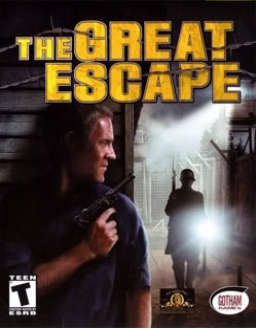Widescreen resolution (Not working)
अपडेट किया गया से Abusay
The game limits us to a resolution 1280x1024 unfortunately for certain level it can be useful for certain person
Here is how to change its resolution from 4: 3 to 16: 9 or other:
- Win + R and typed "regedit.exe"
- Go to the HKEY_LOCAL_MACHINE folder
- Then in the "SOFTWARE" folder
- For those with a 64-bit pc go to the "WOW6432Node" folder for those with a 32-bit pc I believe you do not have a folder of this type
- For some people the file is called differently for some it is "SCi Games" and for others it is "Pivotal Games"
- Then in the "The Great Escape" folder
- Then click on the "Device Settings" folder 8] Normally you will have a file called "ResolutionIndex" double-click on it then you will have a window with marked a value to modify, you check the box "decimal" to change the figures to decimal it is mandatory
- Then enter a value that corresponds to your need: 24 - 1152x648 25 - 1280x768 26 - 1280x720 27 - 1280x800 29 - 1280x1024 30 - 1360x768 31 - 1360x1024 32 - 1364x768 33 - 1440x900 34 - 1600x900 35 - 1680x1050 36 - 1776x1000 37 - 1920x1080 16 - 2560x1440 19 - 3840x2160
It rarely works, these guides may be useless for some people