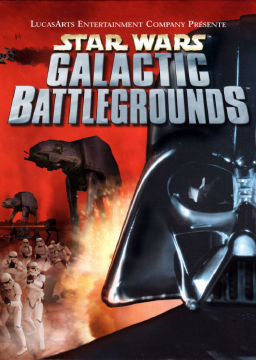I struggle heavily recording this game, otherwise I'd have way more runs. If I so much as tab out the entire game will crash, making it difficult to use OBS to record with it..since the game also blocks any inputs from reaching OBS. I have to start recording, launch the game, and do everything from there raw...it's...less than ideal.
I can't even do splits or anything, and my recording always seems less smooth and jankier than some of the runs I'm seeing posted on here...so...Whats your secret if there is any?
Hmm well first of all make sure your OBS is optimised for your PC. The basic setting are usually not what you want and could be part of the problem.
I don't know if I can help much tbh as I tab out most of the time for my runs, the ones you see with a splits timer are done in a windowed version but that freaks out anytime the camera moves for a cutscene for example the fight between Echuu and Vader in the Leia campaign.
How do you window the game? I can't seem to find any way to that doesn't involve downloading very fishy 3rd party software
Regarding my runs of this game:
- Back then I launched the game using Voobly, unfortunately this only works with Clone Campaigns expansion. Settings are kinda computer-dependant and campaign-dependant as wrong ones tend to crash the game while loading a level, a general rule is not using any of the resolution tool at all.
- The runs before Voobly in widescreen resolution (ones that didn't include small trees/grid mods) was with the All-in-one patch. Again, this only works with Clone Campaigns expansion.
- For some levels that require the base game I will have to run the vanilla executable manually.
- I ran all of my programs as administrator.