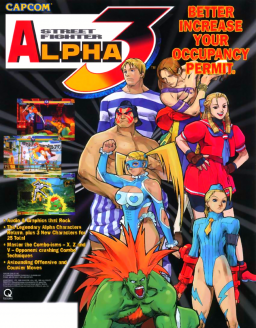Has anyone got the following time release secrets to work and stick for the arcade version?
These are unlocked on time release, with all secrets unlocking after about five weeks the machine has been on. The color of the title screen background determines which secret has been revealed and are released in this order- Red, Green, Blue, Light Blue. There are also codes to unlock each of these without waiting, as described below:
RED (perform with cream title screen): Enter the test menu. Go to input test. Press LP, LP, Right, LK, HP, Start+LP on the 1P side. The message "HERE COME NEW CHALLENGERS" will be displayed. This unlocks Balrog, Juli, and Juni.
GREEN (perform with red title screen): Enter the test menu and go into color test. Press LK (1P), HK (2P), MP (1P), MP (2P), Up (1P), Start+LP (1P). "TRADITIONAL FIGHT BEGINS" will appear on the screen, which unlocks Classic Mode.
BLUE (perform with green title screen): Enter the test menu. Visit game data and enter the following code: Right (2P), Down (2P), Left (1P), HK (2P), Right (1P), Down (1P), LP (2P), Up (1P), Start+LP (1P). A message appears on-screen saying "ENJOY NEW FIGHTING STYLE." This unlocks Mazi and Saikyō Mode.
LIGHT BLUE (perform with blue title screen): Enter the test menu and to crosshatch test, then hit the following: Down (2P), MK (1P), Right (2P), Down (1P), Right (2P), HP (2P), Down (1P), Left (2P), MP (1P), Right (2P), Up (1P), Down (1P), MK (2P), LK (1P), Start+LP (1P). A message will appear, "THANK YOU SO MUCH FOR LONG PLAYING." Survival, Dramatic Battle and Final Battle can now be enabled.
Unlock Balrog: Balrog is enabled when the title screen is red or later. Move to Karin and wait 3 seconds. Highlight a random select spot, hold Start and press any button.
Unlock Juli and Juni: They are unlocked when the title screen is red or later. Highlight Karin, wait for 3 seconds. To select Juli, highlight the random select box by holding Up if on top or Down if on the bottom, then press any attack button. To select Juni, move over to the random select by holding Left if it is located left, or Right if it is on the right, then press any attack button.
Classic Mode: When the title screen is colored green or later, insert coin and hold HP+HK, then press Start to begin the game. The selected character will be in X-ISM without his or her Super Combo Gauge.
Mazi Mode: When the title screen background is blue or later, insert credit. Hold MP+MK and press Start to begin. When a match begins, an L.O. (Limit Off) indicator appears at the bottom to confirm that the player is Mazi Mode.
Saikyō Mode: When the title screen is blue or later, insert credit, hold LP+LK and start the game. After choosing a character, their name will be colored pink instead of blue to indicate that they are assigned to Saikyō mode.
Survival: If the title screen is colored light blue, Survival Mode can be selected. Insert coin and hold all 3 Punch buttons, then press Start. Ken will be the first opponent faced in this mode.
Dramatic Battle: The title screen needs to be light blue. Put a coin in the machine and hold all 3 Kick buttons, then press Start. Select a character, who is assigned a partner to face the following: V-Adon, X-Akuma, S-Balrog, S-Vega, S-Sagat, and S-M. Bison. If a second player joins in, they will cooperate against the computer.
Final Battle: Perform this code with a light blue title screen. After selecting a character's ISM (or game speed), hold LP+MK+HP to face M. Bison (or Ryu if playing as M. Bison).
Select A Win Pose (SFA3): When the K.O. symbol is displayed, hold an attack button to select the character's win pose. Characters have a minimum of 3, and only most have a total of 6.
Enable Turn Punch Counter (SFA3): Select Balrog and hold LK+HP as the match starts. Now start charging the Turn Punch (all 3 Punch or all 3 Kick buttons) and a counter will be displayed beneath Balrog's name to indicate the level of the move being charged.
Got it working! After entering the code and getting a message, return to the title screen by putting some coins in, press and HOLD start, then at the character select screen hit F3 to reset. Title screen should now be new color. Move on to next code. Etc.